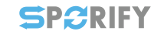Introduction
Common Behaviour and Types
-
Anywhere string values are accepted by API endpoints, their comparison is case insensitive.
-
Datetime values, where accepted, should be provided in ISO 8601 format.
Resource Query Parameters
All resource endpoints, spor/rms/lists, spor/oms/locations etc. are paged and accept the following query parameters:
|
Name |
Description |
Default |
|---|---|---|
|
page |
The page to return. |
1 |
|
pageSize |
The number of items to include in the paged result. Must be between 1 and 100 |
20 |
|
sortBy |
The field by which the resource is sorted. Default sortBys are resource specific. |
|
|
sortOrder |
Used with sortBy to apply sorting. Must be one of: “asc”, “desc”. |
“asc” |
Normalise Query Parameter
All endpoints that return EMA SPOR data take an optional query parameter, normalise, that defaults to false. When it is set to true, SPORIFY will perform a series of operations to fix some of the known issues with the EMA SPOR JSON data. Currently, those operations are:
Force an array wherever there should be a collection.
EMA SPOR’s API appears to serialize collections containing one element as objects and collections containing more than one element as arrays. Consider the following examples of simplified EMA SPOR JSON where a term has either one or two names:
{
"term-names": {
"term-name": {
"text": "Name 1"
}
}
}
{
"term-names": {
"term-name": [
{
"text": "Name 1"
},
{
"text": "Name 2"
}
]
}
}
Sporify fixes this problem by wrapping single elements in an array:
{
"term-names": {
"term-name": [
{
"text": "Name 1"
}
]
}
}
Convert all datetimes to UTC
Datetimes from the EMA SPOR API can appear in a variety of timezones, these are converted to UTC.
Convert alternative name strings to objects
An organisation’s alternative names can sometimes appear as strings rather than objects, particularly in older versions of an organsation, therefore we convert the string to the expected object type. This change occurs at JSON Paths organisation.alternative-names.alternative-name and organisation.versions.organisation-version[*].alternative-names.alternative-name. For example:
{
"alternative-names": {
"alternative-name": [
"Name 1"
]
}
Should become:
{
"alternative-names": {
"alternative-name": [
{
"text": "Name 1"
}
]
}
Base URL
The SPORIFY application programming interface is available on the production and validation environment. The Base URLs for these environments are:
-
Validation: https://v.sporify.eu/api/v1/
-
Production: https://sporify.eu/api/v1/
Any further explanation of SPOR related URLs in this documentation refers to the base URL and the specific endpoint. For instance, “spor/rms/lists” refers to the full qualified URL on production https://sporify.eu/api/v1/spor/rms/lists
Swagger Interface
To support developers in the process of interacting with the API, a swagger interface is available:
-
Validation: https://v.sporify.eu/swagger/ui/index
-
Production: https://sporify.eu/swagger/ui/index
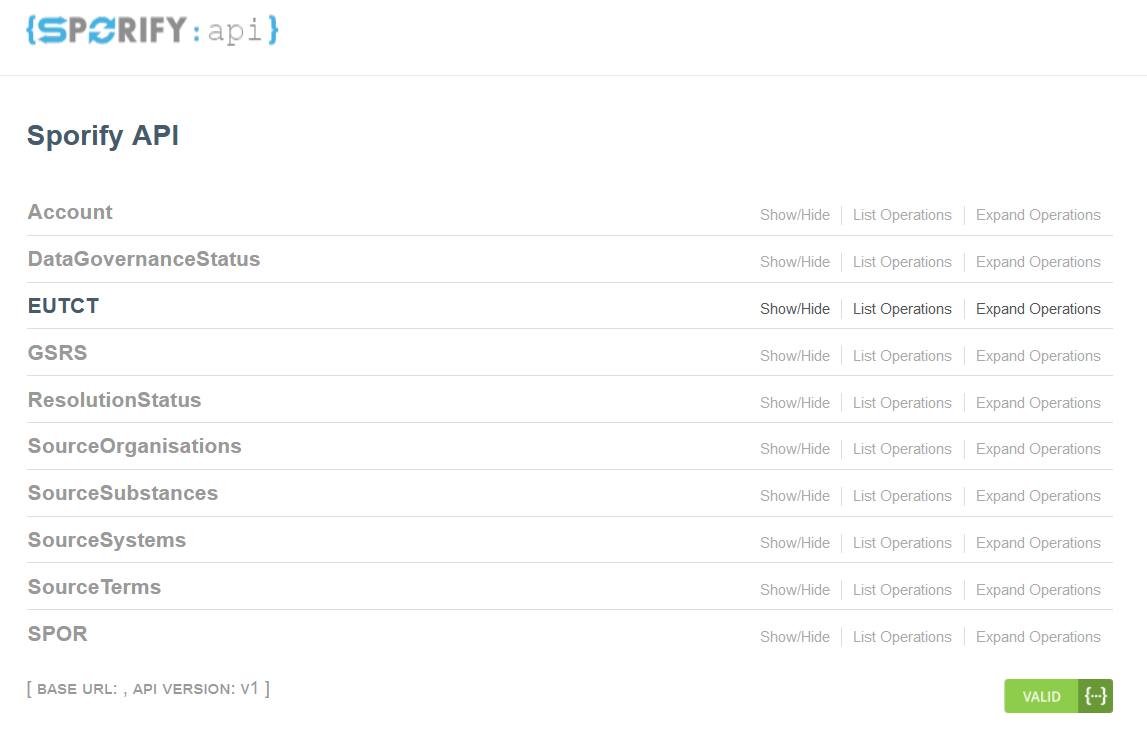
|
Import Swagger API with Postman
To import the API definition of SPORIFY into Postman, use the import function of Postman and enter the URL https://www.sporify.eu/swagger/docs/v1.
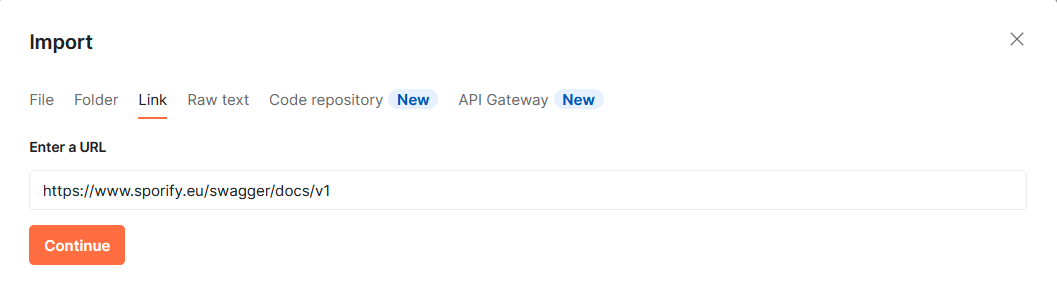
|
After the successful import, the API definition is available in Postman under API:
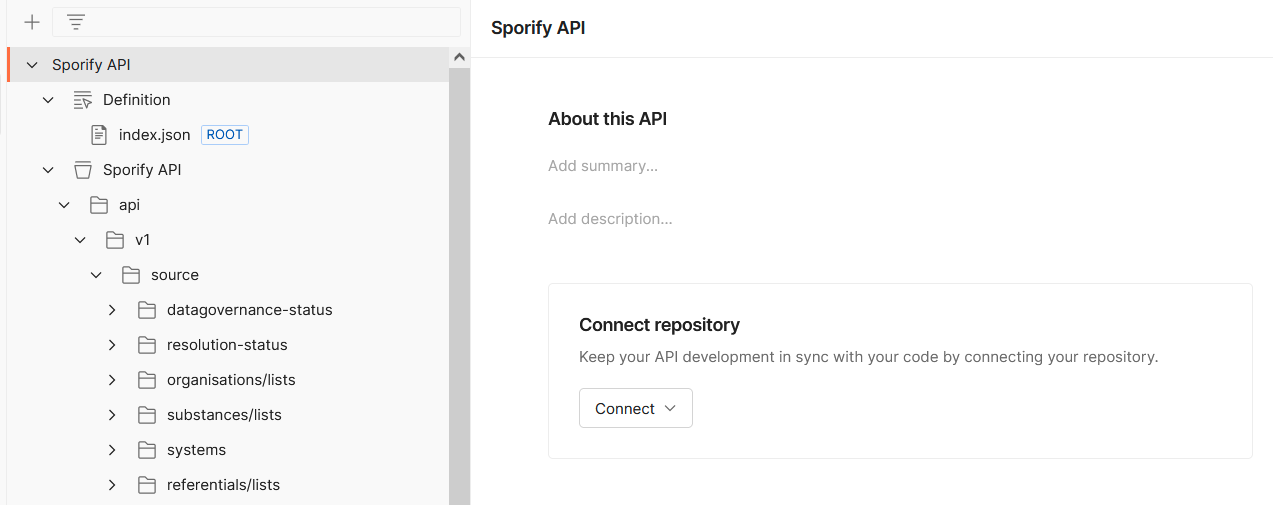
|
Import Developer Collection with Postman
In addition to the API definition, there is a developer collection for Postman available.
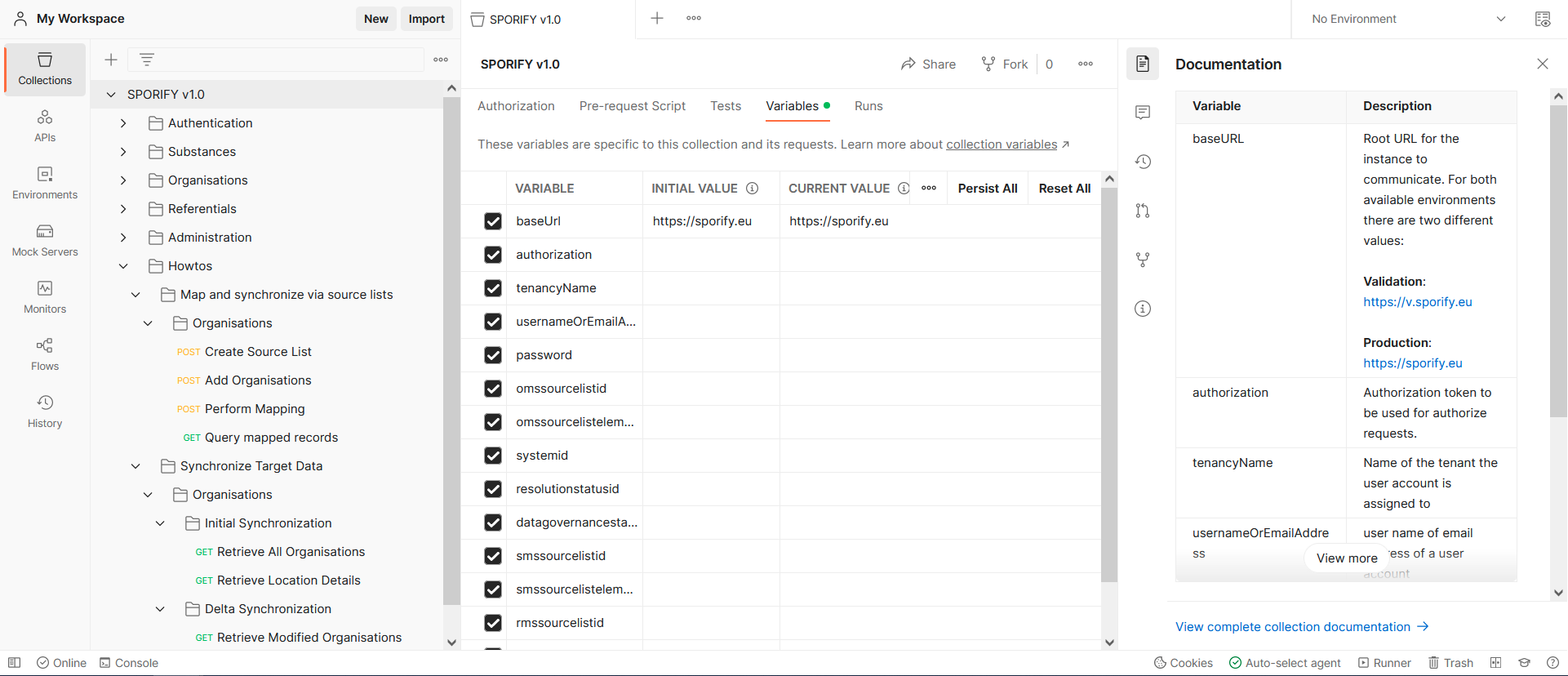
|
To import the Developer Collection, download the collection and perform the same steps as mentioned previous section to import the API definition.
SPORIFY v1.0.postman_collection.json
Authentication
POST api/Account
SPORIFY uses a username and password to generate Bearer tokens. A successful authentication request will receive a Bearer token that should be included as an Authorization header in subsequent requests. Note that the string “Bearer” should prefix the received token value in the Authorization header, e.g. “Bearer LtE0tDSbUNkmAdQ…”. Issued tokens will be valid for 24 hours after which time the authentication process should be repeated.
|
Name |
Description |
Required |
|---|---|---|
|
tenancyName |
Sporify is a multi-tenant system. |
true |
|
usernameOrEmailAddress |
Username or email address can be used. |
true |
|
password |
Insert appropriate password. |
true |
Note: The endpoint is not aligned under SPOR endpoint and therefore available directly at the root level of the host. For production the URL is https://sporify.eu/api/Account
Sample Request Payload
Content-type: application/json
{
"tenancyName": "CorrIT",
"usernameOrEmailAddress": "admin",
"password": "password"
}
SPOR RMS
Get RMS Lists
GET spor/rms/lists
This endpoint allows sorting on:
-
listId (default)
-
name
-
shortName
-
status
-
createdOn
-
modifiedOn
In addition to the common resource query parameters, this endpoint accepts:
|
Name |
Description |
Default |
|---|---|---|
|
normalise |
Fix known issues with returned EMA SPOR JSON |
false |
|
domain |
Lists domain is in this comma-separated list of domains. |
‘h,v,hv’ |
|
modifiedAfter |
List has changed since this date. |
|
|
name |
List’s name or short name contains this value. |
|
|
tags |
List has been tagged with any of these values. |
|
|
favouritesOnly |
Restrict Lists to those that have been favourited. |
false |
Sample Request
GET spor/rms/lists?tags=approved&tags=complete&sortBy=modifiedOn&sortOrder=desc&modifiedAfter=2017-01-01&name=med
This query fetches the first page of RMS Lists, with the most recently modified lists first, that:
-
have been tagged with either ‘approved’ or ‘complete’, and
-
have been modified since 01/01/2017, and
-
have a name or short name containing ‘med’
Get RMS List by RMS List ID
GET spor/rms/lists/{listID}
This endpoint accepts a single query parameter:
|
Name |
Description |
Default |
|---|---|---|
|
normalise |
Fix known issues with returned EMA SPOR JSON |
false |
Get Terms by RMS List ID
GET spor/rms/lists/{listId}/terms
This endpoint allows sorting on:
-
termId (default)
-
createdOn
-
modifiedOn
-
status
In addition to the common resource query parameters, this endpoint accepts:
|
Name |
Description |
Default |
|---|---|---|
|
normalise |
Fix known issues with returned EMA SPOR JSON |
false |
|
domain |
Term’s domain is in this comma-separated list of domains. Domains can be specified by Term ID or short name. |
‘h,v,hv’ |
|
modifiedAfter |
Term has changed since this date. |
|
|
name |
Term’s name or short name contains this value. |
|
|
status |
Term has any of these status. Allowed values: Current, Non_Current, Provisional, Nullified. |
|
|
tags |
Term has been tagged with any of these values. |
|
|
dataGovernanceStage |
Term must be in this data governance stage (1, 2 or 3) |
|
|
dataGovernanceStatus |
Term must have a data governance status with this name |
|
Sample Request
GET spor/rms/lists/100000000006/terms?page=2&domain=100000000012&modifiedAfter=2017-01-01&name=elbow&status=current
This query fetches the second page of terms from list 100000000006 (Medical Dictionary For Regulatory Activities) that:
-
are in the 100000000012 domain (Human use),
-
have been modified since 01/01/2017,
-
have a name or short name containing ‘elbow’, and
-
have a status of ‘current’
Get Term by RMS List ID and Term ID
GET spor/rms/lists/{listId}/terms/{termId}
This endpoint accepts a single query parameter:
|
Name |
Description |
Default |
|---|---|---|
|
normalise |
Fix known issues with returned EMA SPOR JSON |
false |
Get Terms
GET spor/rms/terms
This endpoint is almost identical to the spor/rms/lists/{listId}/terms endpoint. The only difference is that we don’t have to specify a listId in the path.
Get Term by Term ID
GET spor/rms/terms/{termId}
This endpoint is almost identical to spor/rms/lists/{listId}/terms/{termId} but does not need to specify the listId in the path.
Get Term Summaries by RMS List ID
GET spor/rms/lists/{listId}/term-summaries
This endpoint is similar to spor/rms/lists/{listId}/terms but returns the SPOR Term Summary type instead of the SPOR Term type.
Get Term Summary by RMS List ID and Term ID
GET spor/rms/lists/{listId}/term-summaries/{termId}
Get Term Summaries
GET spor/rms/term-summaries
This endpoint is almost identical to the spor/rms/lists/{listId}/term-summaries endpoint. The only difference is that we don’t have to specify a listId in the path.
Get Term by Term ID
GET spor/rms/term-summaries/{termId}
Almost identical to spor/rms/lists/{listId}/term-summaries/{termId} but without needing to specify the listId in the path.
SPOR OMS
Get Organisations
GET spor/oms/organisations
This endpoint allows sorting on:
-
orgId (default)
-
acronym
-
name
-
status
-
createdOn
-
modifiedOn
In addition to the common resource query parameters, this endpoint accepts:
|
Name |
Description |
Default |
|---|---|---|
|
normalise |
Fix known issues with returned EMA SPOR JSON |
false |
|
modifiedAfter |
Organisation has changed since this date. |
|
|
name |
Organisation’s name, acronym or alternate name contains this value. |
|
|
status |
Organisation has this status. Must be one of: Active, Inactive, Provisional. |
|
|
favouritesOnly |
Restrict Organisations to those that have been favourited. |
false |
|
dataGovernanceStage |
Organisation must be in this data governance stage (1, 2 or 3) |
|
|
dataGovernanceStatus |
Organisation must have a data governance status with this name |
|
Sample Request
GET spor/oms/organisations?name=pharma&status=active
This query fetches the first page of organisations that:
-
have a name containing ‘pharma’, and
-
have a status of active
Get Organisation by ID
GET spor/oms/organisations/{orgId}
This endpoint accepts a single query parameter:
|
Name |
Description |
Default |
|---|---|---|
|
normalise |
Fix known issues with returned EMA SPOR JSON |
false |
Get Locations
GET spor/oms/locations
This endpoint allows sorting on:
-
locId (default)
-
country
-
status
-
createdOn
-
modifiedOn
In addition to the common resource query parameters, this endpoint accepts:
|
Name |
Description |
Default |
|---|---|---|
|
normalise |
Fix known issues with returned EMA SPOR JSON |
false |
|
address |
Location’s address contains this value. |
|
|
modifiedAfter |
Location has changed since this date. |
|
|
status |
Location has this status. Must be one of: Active, Inactive, Provisional. |
|
|
tags |
Location has been tagged with any of these values. |
|
Sample Request
GET spor/oms/locations?address=Dublin,Ireland&status=active
This query fetches the first page of locations that:
-
have an address containing ‘Dublin,Ireland’, and
-
have a status of active
Get Location by ID
GET spor/oms/locations/{locId}
This endpoint accepts a single query parameter:
|
Name |
Description |
Default |
|---|---|---|
|
normalise |
Fix known issues with returned EMA SPOR JSON |
false |
SPOR SMS
Get Substances
GET spor/sms/substances
This endpoint allows sorting on:
-
smsId (default)
-
name
-
createdOn
-
modifiedOn
In addition to the common resource query parameters, this endpoint accepts:
|
Name |
Description |
|---|---|
|
modifiedAfter |
Substance has changed since this date. |
|
name |
Substance’s name contains this value. |
|
status |
Substance has this status. |
|
domain |
Substance belongs to this domain. Must be one of: “Human use”, “Veterinary use” |
|
tags |
Substance has been tagged with any of these values. |
|
dataGovernanceStage |
Substance must be in this data governance stage (1, 2 or 3) |
|
dataGovernanceStatus |
Substance must have a data governance status with this name |
Sample Request
GET spor/sms/substances?name=aspirin&status=Current
This query fetches the first page of substances that:
-
have a name containing ‘aspirin’, and
-
have a status of ‘Current’
Get Substance by ID
GET spor/sms/substances/{smsId}
SPOR Documents
Get Documents
GET spor/documents
This endpoint allows sorting on:
-
sporDocumentId (default)
-
name
In addition to the common resource query parameters, this endpoint accepts:
|
Name |
Description |
|---|---|
|
applicationDomain |
Documents belongs to a domain. Must be one of: “OMS“, “RMS“ |
|
type |
Documents belongs to a type. Must be one of: “Technical“, “General“, “List-info“, “NCA“ |
|
sporDocumentId |
Documents have a unique document identification |
|
listID |
Documents of type “List-Info“ have a reference to RMS Lists |
|
modifiedAfter |
Documents has changed since this date. |
|
name |
Document’s name contains this value. |
Sample Request
GET spor/documents?name=quality&applicationDomain=RMS
This query fetches the first page of documents that:
-
have a name containing ‘quality’, and
-
belong to the Application Domain of ‘RMS’
Get Document by ID
GET spor/document/{documentId}
Get Document Download by ID
GET spor/document/{documentId}/download
Get Document Version Download by ID
GET spor/document/{documentId}/versions/{versionId}/download
G-SRS Substances
Get G-SRS Substances
GET gsrs/substances
This endpoint allows sorting on:
-
unii (default)
-
name
-
createdOn
-
modifiedOn
In addition to the common resource query parameters, this endpoint accepts:
|
Name |
Description |
|---|---|
|
modifiedAfter |
Substance has changed since this date. |
|
name |
Substance’s name or other name contains this value. |
|
unii |
Substance’s UNII code contains this value. |
|
tags |
Substance has been tagged with any of these values. |
|
dataGovernanceStage |
Substance must be in this data governance stage (1, 2 or 3) |
|
dataGovernanceStatus |
Substance must have a data governance status with this name |
Sample Request
GET gsrs/substances?name=atorvastatin
This query fetches the first page of substances that:
-
have a name containing ‘atorvastatin’
Get G-SRS Substance by ID
GET gsrs/substances/{unii}
Get Substance by ID With Specific Version
GET gsrs/substances/{unii}/versions/{version}
EUTCT Substances
Get EUTCT Human Substances
GET eutct/substances
This endpoint allows sorting on:
-
termId (default)
-
createdOn
-
modifiedOn
-
status
In addition to the common resource query parameters, this endpoint accepts:
|
Name |
Description |
|---|---|
|
modifiedAfter |
Substance has changed since this date. |
|
name |
Substance’s name or other name contains this value. |
|
termId |
Substance’s Term Id contains this value. |
|
status |
Term has any of these statuses. Allowed values: Current, Non_Current, Provisional, Nullified. |
|
tags |
Substance has been tagged with any of these values. |
|
dataGovernanceStage |
Substance must be in this data governance stage (1, 2 or 3) |
|
dataGovernanceStatus |
Substance must have a data governance status with this name |
Get EUTCT Human Substance by ID
GET eutct/substances/{termId}
Get EUTCT Human Substance by ID With Specific Version
GET eutct/substances/{termId}/versions/{version}
Get EUTCT Veterinary Substances
GET eutct/veterinary-substances
This endpoint is similar to eutct/substances but returns veterinary substances instead of human substances.
Get EUTCT Veterinary Substance by ID
GET eutct/substances/{termId}
Get EUTCT Veterinary Substance by ID With Specific Version
GET eutct/substances/{termId}/versions/{version}
Source Systems
Get Source Systems
GET source/systems
This endpoint allows sorting on:
-
name (default)
-
id
-
createdOn
-
modifiedOn
Get Source System by ID
GET source/systems/{systemId}
Resolution Status
Get Resolution Status
GET source/resolution-status
This endpoint allows sorting on:
-
name (default)
-
id
Get Resolution Status by ID
GET source/resolution-status/{statusId}
Source Referentials
Get Referential Source Lists
GET source/referentials/lists
This endpoint allows sorting on:
-
name (default)
-
id
-
systemId
-
createdOn
-
modifiedOn
In addition to the common resource query parameters, this endpoint accepts:
|
Name |
Description |
|---|---|
|
systemId |
Source List belongs to this system. |
|
modifiedAfter |
Source List has changed since this date. |
|
name |
Source List name contains this value. |
Create Referential Source List
POST source/referentials/lists
To create a Source List, the following JSON keys are required:
|
Name |
Description |
Required |
|---|---|---|
|
systemId |
The ID of the system with which this list will be associated. |
true |
|
name |
A name by which to identify this list. |
true |
|
rmsListId |
The list ID of the target RMS List. |
true |
|
language |
An ISO 639-1 two-letter code specifying the language. |
true |
Sample Request Payload
Content-type: application/json
{
"systemId": "c5c5c5c7-62a9-3a0f-bb70-3e3a5346013a",
"name": "countries",
"rmsListId": 100000000002,
"language": "en"
}
Get Referential Source List by ID
GET source/referentials/lists/{listId}
Delete Referential Source List
DELETE source/referentials/lists/{listId}
Warning: this operation cannot be undone and will delete the Source List and any Source Terms that it contains.
Update Referential Source List
PATCH source/referentials/lists/{listId}
To update a Source List, the following JSON keys may be provided:
|
Name |
Description |
Required |
|---|---|---|
|
systemId |
The ID of the system with which this list will be linked. |
false |
|
name |
The new name of the list. |
false |
Sample Request Payload
Content-type: application/json
{
"name": "european_countries"
}
Map Referential Source List
POST source/referentials/lists/{listId}/map
Trigger mapping to be performed for this source list against the RMS List specified at list creation.
Get Unmapped Terms by Source List ID
GET source/referentials/lists/{listId}/unmapped
This endpoint returns the unmapped RMS Terms from the RMS List that this Source List is targeting. This is equivalent to querying the targeted RMS List when the Source List has no Source Terms, but once an RMS Term is mapped against it, it will not be included in the result.
It accepts the same query parameters as the spor/rms/lists/{listId}/terms and spor/rms/terms endpoints.
Get Source Terms by Source List ID
GET source/referentials/lists/{listId}/elements
This endpoint allows sorting on:
-
sourceId (default)
-
id
-
name
-
createdOn
-
modifiedOn
-
rmsTermStatus
In addition to the common resource query parameters, this endpoint accepts:
|
Name |
Description |
Default |
|---|---|---|
|
normalise |
Fix known issues with returned EMA SPOR JSON |
false |
|
resolutionStatusId |
Source Term has this status. |
|
|
modifiedAfter |
Source Term has been changed since this date. |
|
|
name |
Source Term’s name contains this value. |
|
|
rmsTermStatus |
Mapped RMS Term has any of these status. Allowed values: Current, Non_Current, Provisional, Nullified. |
|
|
tags |
Source Term has been tagged with any of these values. |
|
Create Source Term
POST source/referentials/lists/{listId}/elements
To create a Source Term, the following JSON keys may be provided:
|
Name |
Description |
Required |
|---|---|---|
|
sourceId |
The primary key of this Term in your Source System |
true |
|
name |
The Term name. |
true |
|
shortName |
The Term’s short name. |
false |
|
otherName |
The Term’s other name. |
false |
|
description |
The Term’s description. |
false |
|
comment |
A comment regarding this Term |
false |
Sample Request Payload
Content-type: application/json
{
"sourceId": "1890",
"name": "France"
}
Get Source Term by ID
GET source/referentials/lists/{listId}/elements/{elementId}
This endpoint accepts a single query parameter:
|
Name |
Description |
Default |
|---|---|---|
|
normalise |
Fix known issues with returned EMA SPOR JSON |
false |
Delete Source Term
DELETE source/referentials/lists/{listId}/elements/{elementId}
Warning: this operation cannot be undone and will delete the term.
Update Source Term
PATCH source/referentials/lists/{listId}/elements/{elementId}
To update a Source Term, the following JSON keys may be provided:
|
Name |
Description |
Required |
|---|---|---|
|
sourceId |
The primary key of this Term in your Source System. |
false |
|
name |
The Term name. |
false |
|
shortName |
The Term’s short name. |
false |
|
otherName |
The Term’s other name. |
false |
|
description |
The Term’s description. |
false |
|
comment |
A comment regarding this Term |
false |
Sample Request Payload
Content-type: application/json
{
"sourceId": "1891"
}
Source Organisations
Get Organisation Source Lists
GET source/organisations/lists
This endpoint allows sorting on:
-
name (default)
-
id
-
systemId
-
createdOn
-
modifiedOn
In addition to the common resource query parameters, this endpoint accepts:
|
Name |
Description |
|---|---|
|
systemId |
Source List belongs to this system. |
|
modifiedAfter |
Source List has changes since this date. |
|
name |
Source List name contains this value. |
Create Organisation Source List
POST source/organisations/lists
To create a Source List, the following JSON keys are required:
|
Name |
Description |
Required |
|---|---|---|
|
systemId |
The ID of the system with which this list will be associated. |
true |
|
name |
A name by which to identify this list . |
true |
Sample Request Payload
Content-type: application/json
{
"systemId": "c5c5c5c7-62a9-3a0f-bb70-3e3a5346013a",
"name": "orgs"
}
Get Organisation Source List by ID
GET source/organisations/lists/{listId}
Delete Organisation Source List
DELETE source/organisations/lists/{listId}
Warning: this operation cannot be undone and will delete the Source List and any Source Organisations that it contains.
Update Organisation Source List
PATCH source/organisations/lists/{listId}
To update a Source List, the following JSON keys may be provided:
|
Name |
Description |
Required |
|---|---|---|
|
systemId |
The ID of the system with which this list will be linked. |
false |
|
name |
A name by which to identify this list. |
false |
Sample Request Payload
Content-type: application/json
{
"name": "organisations"
}
Map Organisation Source List
POST source/organisations/lists/{listId}/map
Trigger mapping to be performed for this source list against OMS Organisations.
Get Source Organisations by Source List ID
GET source/organisations/lists/{listId}/elements
This endpoint allows sorting on:
-
sourceId (default)
-
id
-
name
-
address
-
createdOn
-
modifiedOn
In addition to the common resource query parameters, this endpoint accepts:
|
Name |
Description |
Default |
|---|---|---|
|
normalise |
Fix known issues with returned EMA SPOR JSON |
false |
|
resolutionStatusId |
Source Org has this status. |
|
|
modifiedAfter |
Source Org has been changed since this date. |
|
|
name |
Source Org’s name or address contains this value. |
|
|
tags |
Source Org has been tagged by any of these values. |
|
Create Source Organisation
POST source/organisations/lists/{listId}/elements
To create a Source Organisation, the following JSON keys may be provided:
|
Name |
Description |
Required |
|---|---|---|
|
sourceId |
The primary key of this term in your Source System. |
true |
|
name |
The organisation’s name. |
true |
|
address |
The organisation’s address. |
true |
|
comment |
A comment regarding this Organisation |
false |
Sample Request Payload
Content-type: application/json
{
"sourceId": "1",
"name": "CorrIT Limited",
"address": "64 Mount Street Lower, Dublin 2, Ireland"
}
Get Source Organisation by ID
GET source/organisations/lists/{listId}/elements/{elementId}
This endpoint accepts a single query parameter:
|
Name |
Description |
Default |
|---|---|---|
|
normalise |
Fix known issues with returned EMA SPOR JSON |
false |
Delete Source Organisation
DELETE source/organisations/lists/{listId}/elements/{elementId}
Update Source Organisation
PATCH source/organisations/lists/{listId}/elements/{elementId}
To update a Source Organisation, the following JSON keys may be provided:
|
Name |
Description |
Required |
|---|---|---|
|
sourceId |
The primary key of this Organisation in your Source System. |
false |
|
name |
The Organisation’s name. |
false |
|
address |
The Organisation’s address. |
false |
|
comment |
A comment regarding this Organisation |
false |
Sample Request Payload
Content-type: application/json
{
"name": "CorrIT Ltd",
}
Source Substances
Get Substance Source Lists
GET source/substances/lists
This endpoint allows sorting on:
-
name (default)
-
id
-
systemId
-
createdOn
-
modifiedOn
In addition to the common resource query parameters, this endpoint accepts:
|
Name |
Description |
|---|---|
|
systemId |
Source List belongs to this system. |
|
modifiedAfter |
Source List has changed since this date. |
|
name |
Source List name contains this value. |
Create Substance Source List
POST source/substances/lists
To create a source list, the following JSON keys are required:
|
Name |
Description |
Required |
|---|---|---|
|
systemId |
The ID of the system with which this list will be associated. |
true |
|
name |
A name by which to identify this list. |
true |
|
language |
An ISO 639-1 two-letter code specifying the language. |
true |
Sample Request Payload
Content-type: application/json
{
"systemId": "c5c5c5c7-62a9-3a0f-bb70-3e3a5346013a",
"name": "acids",
"language": "en"
}
Get Substance Source List by ID
GET source/substances/lists/{listId}
Delete Substance Source List
DELETE source/substances/lists/{listId}
Warning: this operation cannot be undone and will delete the Source List and any Source Substances that it contains.
Update Substance Source List
PATCH source/substances/lists/{listId}
To update a Source List, the following JSON keys may be provided:
|
Name |
Description |
Required |
|---|---|---|
|
systemId |
The ID of the system with which this list will be linked. |
false |
|
name |
The new name of the list. |
false |
Sample Request Payload
Content-type: application/json
{
"name": "organic acids"
}
Map Substance Source List
POST source/substances/lists/{listId}/map
Trigger mapping to be performed for this Source List against Target Substances.
Get Source Substances by Source List ID
GET source/substances/lists/{listId}/elements
This endpoint allows sorting on:
-
sourceId (default)
-
id
-
name
-
createdOn
-
modifiedOn
In addition to the common resource query parameters, this endpoint accepts:
|
Name |
Description |
|---|---|
|
resolutionStatusId |
Source substance has this status. |
|
modifiedAfter |
Source substance has been changed since this date. |
|
name |
Source substance’s name contains this value. |
|
tags |
Source substance has been tagged with any of these values. |
Create Source Substance
POST source/substances/lists/{listId}/elements
To create a source term, the following JSON keys may be provided:
|
Name |
Description |
Required |
|---|---|---|
|
sourceId |
The primary key of this substance in your source system |
true |
|
name |
The substance name |
true |
|
substanceId |
A local substance ID |
false |
|
molecularFormula |
The molecular formula of this substance |
false |
|
nameType |
Classification of the substance’s name |
false |
|
substanceType |
Classification of the substance |
false |
|
eutctId |
An EUTCT ID linked to this substance |
false |
|
evCode |
An EV Code linked to this substance |
false |
|
unii |
A UNII code linked to this substance |
false |
|
casNumber |
A CAS Number linked to this substance |
false |
|
inchi |
An InChI Key linked to this substance |
false |
|
inn |
A WHO INN ID linked to this substance |
false |
|
smiles |
A SMILES string linked to this substance |
false |
|
atcCode |
An ATC Code linked to this substance |
false |
|
comment |
A comment regarding this substance |
false |
Sample Request Payload
Content-type: application/json
{
"sourceId": "12345",
"name": "aspirin"
}
Get Source Substance by ID
GET source/substances/lists/{listId}/elements/{elementId}
Delete Source Substance
DELETE source/substances/lists/{listId}/elements/{elementId}
Warning: this operation cannot be undone and will delete the term.
Update Source Substance
PATCH source/substances/lists/{listId}/elements/{elementId}
To update a source substance, the following JSON keys may be provided:
|
Name |
Description |
Required |
|---|---|---|
|
sourceId |
The primary key of this substance in your source system |
false |
|
name |
The substance name |
false |
|
substanceId |
A local substance ID |
false |
|
molecularFormula |
The molecular formula of this substance |
false |
|
nameType |
Classification of the substance’s name |
false |
|
substanceType |
Classification of the substance |
false |
|
eutctId |
An EUTCT ID linked to this substance |
false |
|
evCode |
An EV Code linked to this substance |
false |
|
unii |
A UNII code linked to this substance |
false |
|
casNumber |
A CAS Number linked to this substance |
false |
|
inchi |
An InChI Key linked to this substance |
false |
|
inn |
A WHO INN ID linked to this substance |
false |
|
smiles |
A SMILES string linked to this substance |
false |
|
atcCode |
An ATC Code linked to this substance |
false |
|
comment |
A comment regarding this substance |
false |
Sample Request Payload
Content-type: application/json
{
"name": "acetylsalicylic acid"
}