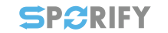FS - 443974148 - My Settings
Description
In SPORIFY, the user can manage their Profile and EMA Credentials settings.
Procedure
Login to SPORIFY.
Click on the user profile at the top right-hand corner of the screen (this is presented as a username and profile picture).
Select My settings.
Profile Settings
Select the Profile tab to access the following fields:
Name
Input first name into the text field.
Surname
Input surname into the text field.
Email address
Input email address into the text field.
Phone number
Input phone number into the text field.
User name
Input username into the text field.
Timezone
Select timezone using the provided menu.
EMA Credentials
Select the EMA Credentials tab to access the following fields:
User name
Input username into the text field.
Password
Input password into the text field.
Click the Test button.
A modal will then appear informing the user whether their access to EMA SPOR API has been approved or denied.
Click Ok to close the modal.
Click Save to save settings.
Else, click Cancel to discard changes made to settings.
Acceptance Criteria
To succeed, the user must be able to set and change both their Profile and EMA Credentials settings in SPORIFY.
Related / Alternative Procedure
N/A
GUI Specification
Purpose of these GUI elements.
The purpose of these GUI elements is to enable the user to manage their settings.
Mockups and Screenshots
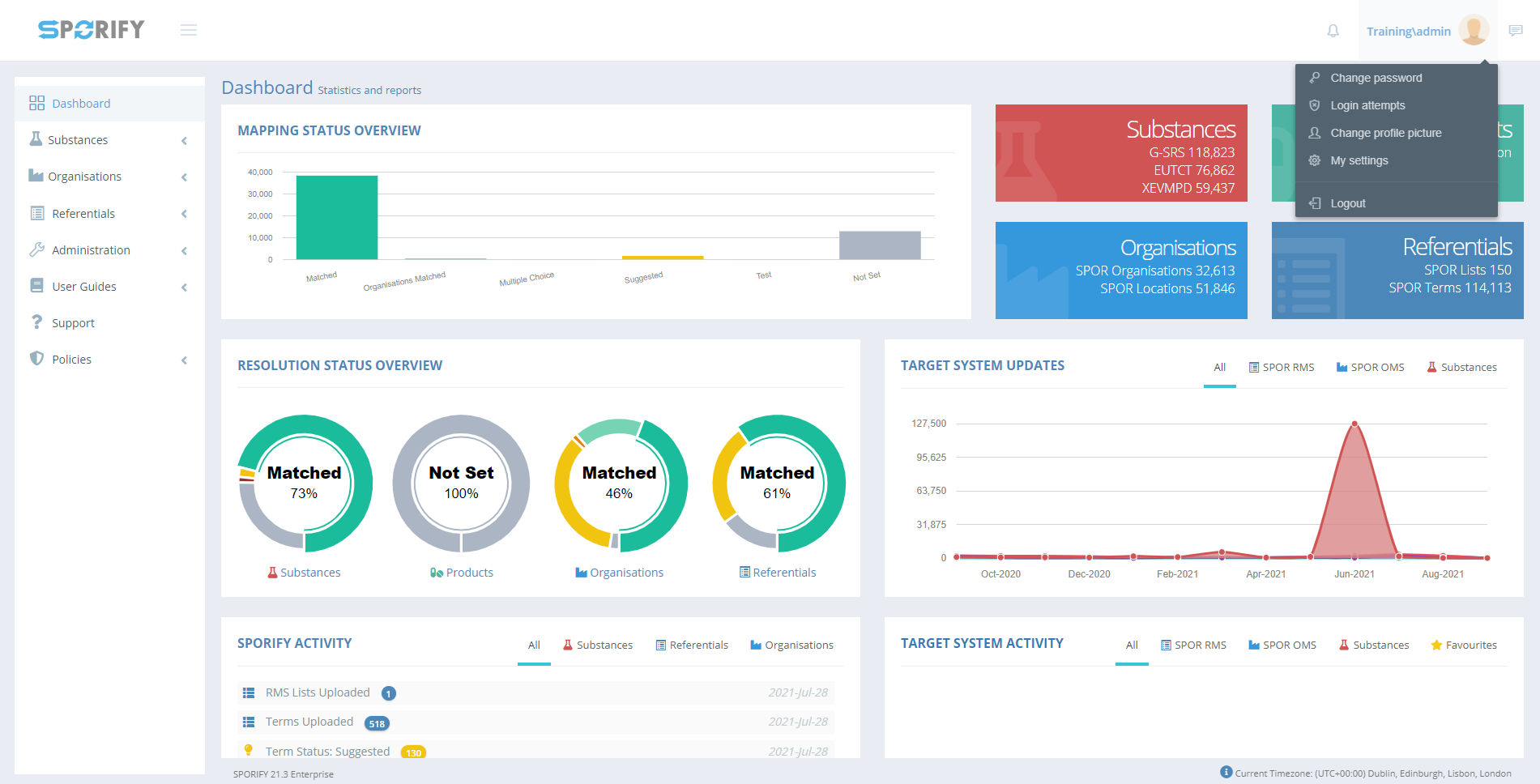
User Profile Options
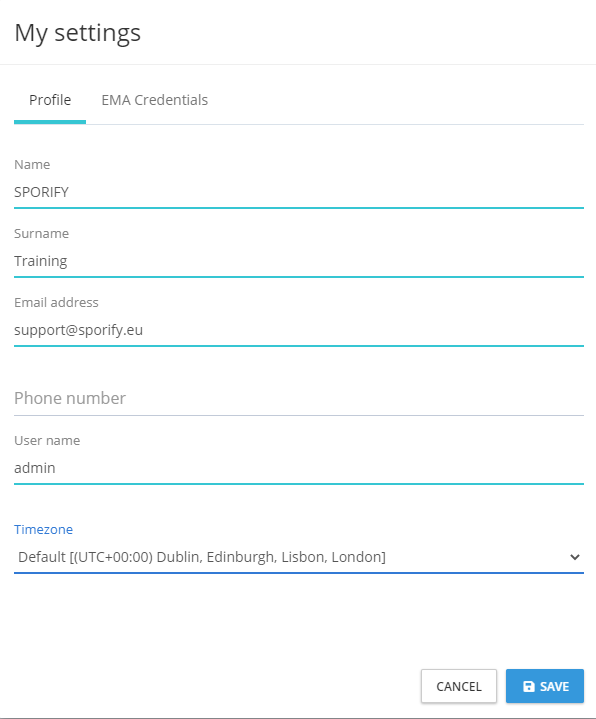
Profile Tab
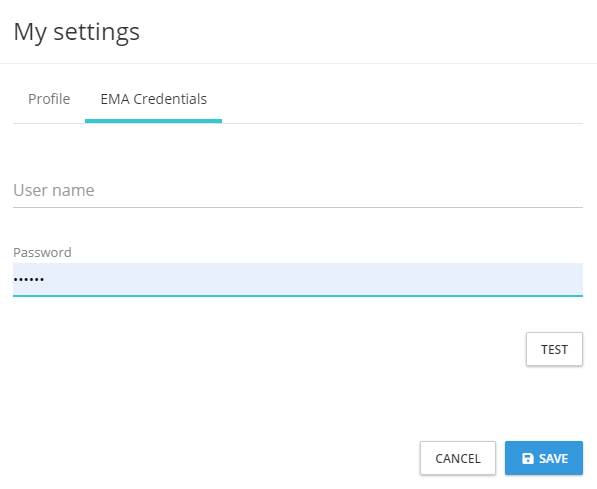
EMA Credentials Tab
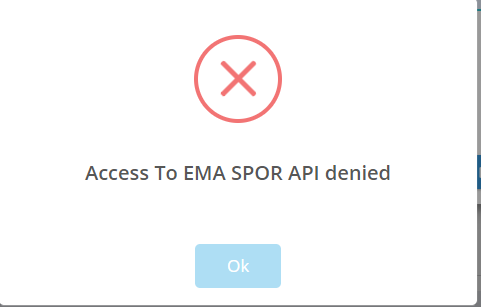
API Access Denied Modal
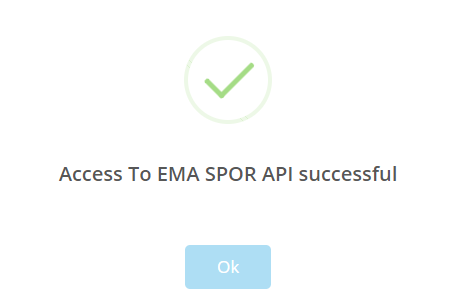
API Access Granted
GUI Elements
Mockup of GUI Element | Title | Default | Enabled | Type | Data | Description |
|---|---|---|---|---|---|---|
 | User Profile | N/A | Always | Interactive icon | String | Presents user settings options |
 | My settings | N/A | Always | Menu item | String | Presents My Settings modal |
 | Name | N/A | Always | Text field | String | Input name |
 | Surname | N/A | Always | Text field | String | Input surname |
 | Email address | N/A | Always | Text field | String | Input email address |
 | Phone number | N/A | Always | Text field | String | Input phone number |
 | User name | N/A | Always | Text field | String | Input username |
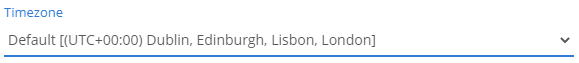 | Timezone | N/A | Always | Drop-down menu | String | Input timezone |
 | User name | N/A | Always | Text field | String | Input EMA username |
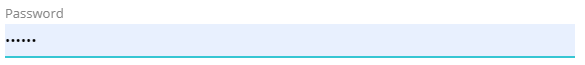 | Password | N/A | Always | Text field | String | Input EMA password |
Available Actions And Commands
Mockup of GUI Element | Title | Shortcut | Enabled | Type | Role/Permission | Action | Tooltip | Audit Trail |
|---|---|---|---|---|---|---|---|---|

| Test | N/A | Always | Button | Any | Tests EMA credentials | N/A | Yes |
 | Cancel | N/A | Always | Button | Any | Cancels settings changes | N/A | No |
 | Save | N/A | Always | Button | Any | Saves settings | N/A | Yes |
 | Ok | N/A | Always | Button | Any | Closes modal | N/A | No |
Related Documentation and Sources
N/A