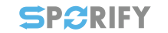FS - 433783441 - Referentials Term Detail Page
Description
In SPORIFY, the user can access a details page for each target Referentials term. The following information is provided on this details page:
Term Details
Term Id
Created
Modified
Version
Status
Description
Domain
Data Classification
Term List
Term Names
Language
Term Name
Short Name
Symbol
Term Mappings
Source Term Id
Source of Information
Status
Version
SPORIFY Matches
Source List Name
Source Term
Resolution Status
Updated
Procedure
Login to SPORIFY.
Select Referentials.
Click Term View.
Click on the relevant term link in the Term Name column.
To navigate back to the term list, click on the Term List link in the Term Details section.
Use the Language drop-down menu in the Term Names section to select a specific language.
Click on the Source of Information link in the Term Mappings section for further information.
Tags can also be added in this area by clicking Add Tag and selecting the desired tags.
Acceptance Criteria
To succeed, the user must be able to access a details page for each Referentials target term.
Verify that the details page contains three sections: Term Details, Term Names, Term Mappings and SPORIFY Matches.
Related / Alternative Procedure
N/A
GUI Specification
Purpose of this screen.
The purpose of the Referentials term detail screen is to provide further information about a given target term.
Mockups and Screenshots
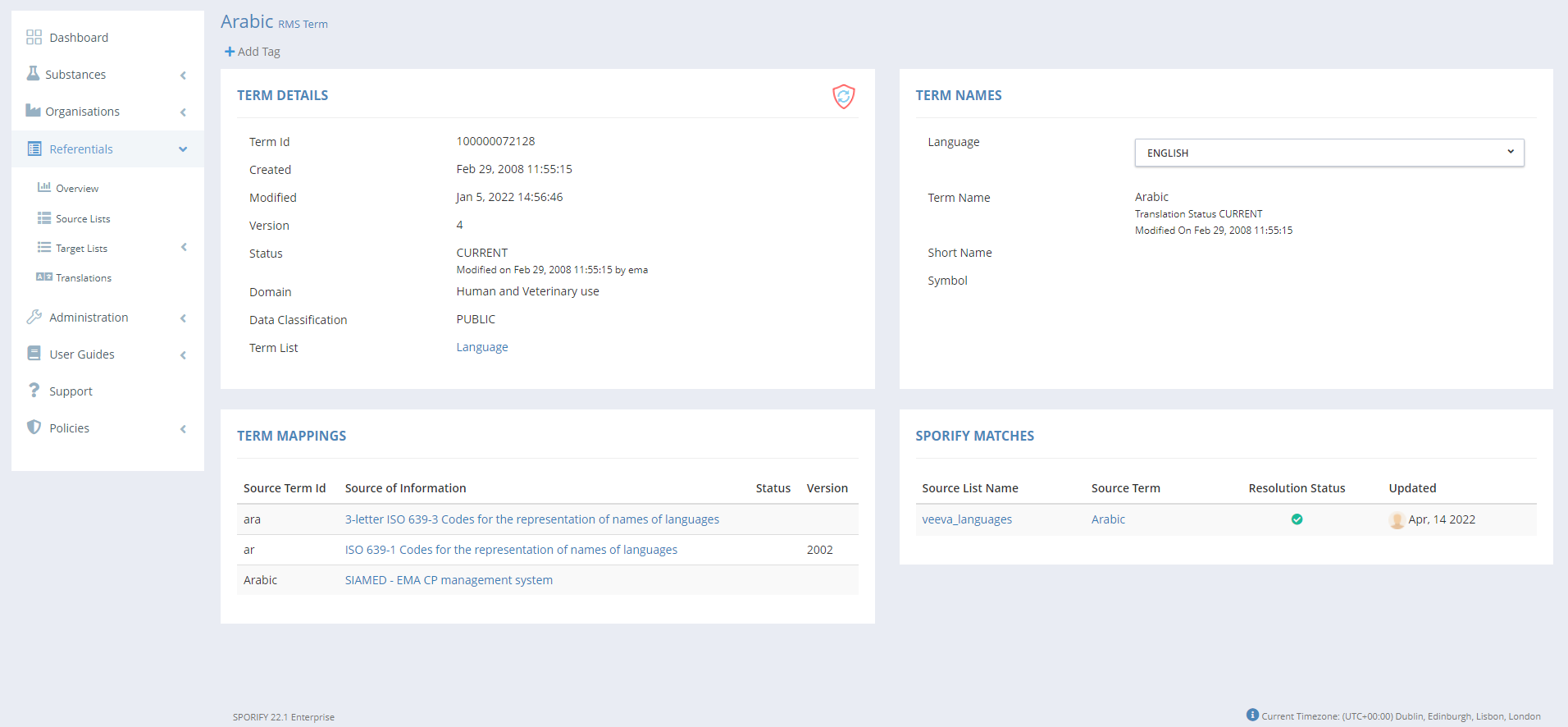
Term Details Screen
GUI Elements
Mockup of GUI Element | Title | Default | Enabled | Type | Data | Description |
|---|---|---|---|---|---|---|
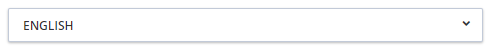 | Language | ENGLISH | Always | Drop-down menu | String | Select term langauge |
Available Actions And Commands
Mockup of GUI Element | Title | Shortcut | Enabled | Type | Role/Permission | Action | Tooltip | Audit Trail |
|---|---|---|---|---|---|---|---|---|
N/A | N/A | N/A | N/A | N/A | N/A | N/A | N/A | N/A |
Related Documentation and Sources
N/A