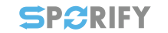FS - 491126880 - Auto Apply Resolution Status
Description
Auto Apply Resolution Status is a sub-section of Match Settings in SPORIFY Administration Settings.
The Auto Apply Resolution Status checkbox gives the administrator the option to automatically set the resolution status to a specified value when mapped target data changes.
Procedure
Login to SPORIFY.
Click Administration on the navigation menu.
Click Settings.
Select the Match Settings tab.
Beneath the Auto Apply Resolution Status heading is a checkbox entitled ‘Automatically set Resolution Status to specified value when mapped target data changes'.
Check this checkbox to automatically set Resolution Statuses to a specified value when mapped target data changes.
Else, uncheck this checkbox to prevent SPORIFY from automatically setting Resolution Statuses to a specified value when mapped target data changes.
If this is disabled, system defaults will apply. If this is enabled, any Resolution Status applied to a record will be updated to the specified value when the mapped target data changes.
If the checkbox is True, use the Resolution Status drop-down menu beneath to select the relevant status.
Click Save All to save Auto Apply Resolution Status preferences.
Acceptance Criteria
We succeed only if the administrator can manage the Auto Apply Resolution Status setting in SPORIFY.
Verify that the auto apply resolution status setting can be managed using the Match Settings tab in SPORIFY Administration Settings.
Verify that the administrator can dictate whether a specified resolution status is automatically set when changes are made to mapped target data.
Related / Alternative Procedure
N/A
GUI Specification
Purpose of these GUI elements.
The purpose of these GUI elements is to enable the management of the Auto Apply Resolution Status setting in SPORIFY.
Mockups and Screenshots
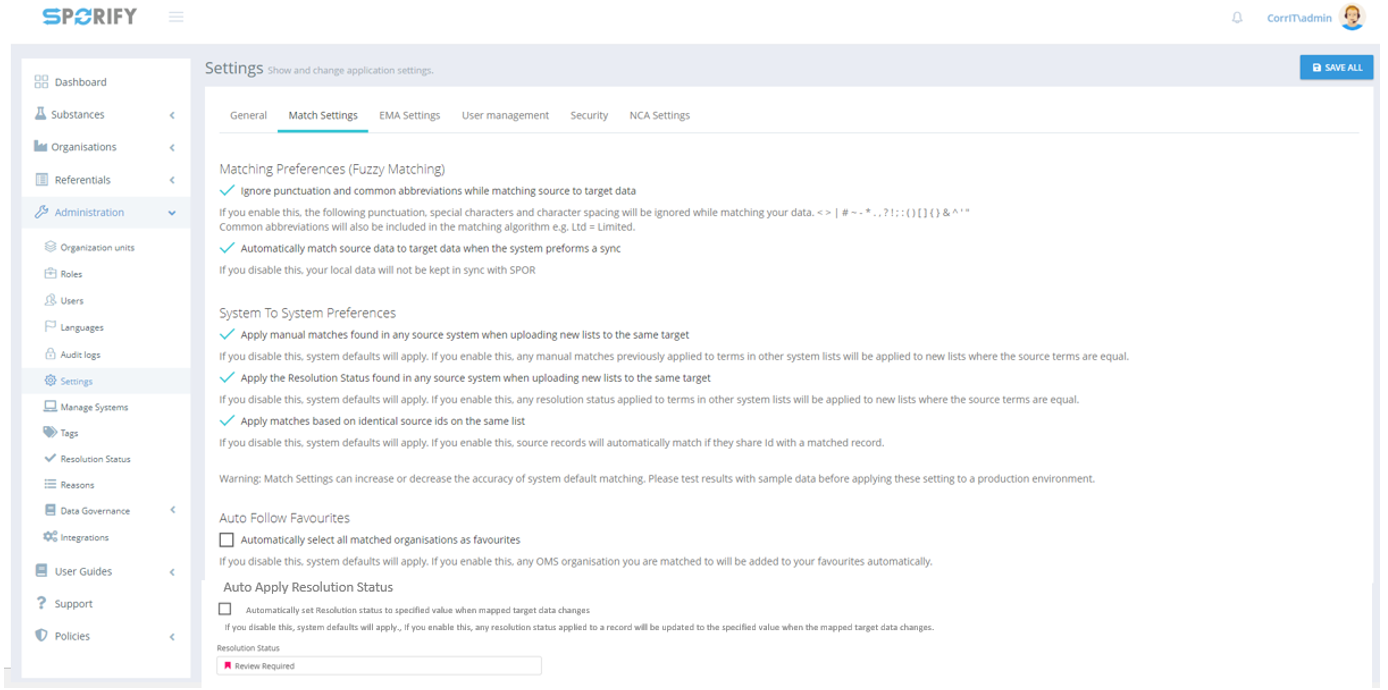
Settings Screen - Match Settings
GUI Elements
Mockup of GUI Element | Title | Default | Enabled | Type | Data | Description |
|---|---|---|---|---|---|---|
 | Automatically set Resolution Status to specified value when mapped target data changes | False | Always | Checkbox | Boolean | Here, the Auto Apply Resolution Status setting can be switched on and off. |
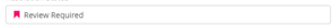 | Resolution Status | Review Required | When Auto Apply Resolution Status is True | Drop-down menu | String | Here, the resolution status that is auto applied can be selected. |
Available Actions And Commands
Mockup of GUI Element | Title | Shortcut | Enabled | Type | Role/Permission | Action | Tooltip | Audit Trail |
|---|---|---|---|---|---|---|---|---|
N/A | N/A | N/A | N/A | N/A | N/A | N/A | N/A | N/A |
Related Documentation and Sources
N/A