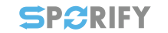FS - 491520034 - Data Governance: Organisations
Description
Organisations records can be governed at both the organisation and location level in SPORIFY via the following screens:
Organisations Source Lists
Organisations Target Lists
Organisations Details Pages
Procedure
Login to SPORIFY.
Select Organisations on the navigation menu.
To govern data via Organisations Source Lists, carry out the following actions:
Select Source Lists.
Select the relevant list.
Click on the relevant data governance (shield) icon.
To govern an organisation, select the data governance icon located to the right of the Org Name column.
To govern a location, select the data governance icon located to the right of the Location column.
Select from the following:
Enable
This enables the governance of the given record.
Note: This option is only available when a record has not already been enabled.
Disable
This disables the governance of the given record.
Note: This option is only available when a record has already been enabled.
Govern
This presents the Governance modal.
For more information about governing records in SPORIFY, see FS - 481787905 - Data Governance.
To govern data via Organisations Target Lists, carry out the following actions:
Select Target Organisations.
Click on the relevant data governance (shield) icon.
To govern an organisation, select the data governance icon located to the left of the Organisation ID column.
To govern a location, select the data governance icon located to the left of the Location ID column.
Select from the following:
Enable
This enables the governance of the given record.
Note: This option is only available when a record has not already been enabled.
Disable
This disables the governance of the given record.
Note: This option is only available when a record has already been enabled.
Govern
This presents the Governance modal.
For more information about governing records in SPORIFY, see FS - 481787905 - Data Governance.
To govern data via Organisations Details Pages, carry out the following actions:
Select the relevant Organisations record.
Click on the relevant link to navigate to the record’s details page.
Click on a presented data governance (shield) icon.
To govern an organisation, select the data governance icon located in the Organisation Details section.
To govern a location, select the data governance icon located in the Locations section.
Data Governance modal is presented
This modal contains the following:
A heading indicating the current stage of the data governance process for the given record
Record details with a link to the relevant details screen
The record’s current status
Who applied the status and when it was applied is shown for each stage of the process
Status options
When reviewing a record:
Click on the desired status to add to the record.
Insert a comment on the Add Comment modal.
Click Save, else Skip.
When approving a record:
Click on the desired status to add to the record.
Fill in e-signature details if required.
Else, add comment if desired.
Click Save, else Skip.
Acceptance Criteria
We succeed only if Organisations records can be governed in SPORIFY.
Verify that Organisations can be governed via Source Lists.
Verify that Organisations can be governed via Target Lists.
Verify that Organisations can be governed via Details Pages.
Verify that Organisations can be governed at both organisation and location levels.
Related / Alternative Procedure
N/A
GUI Specification
Purpose of these GUI elements.
The purpose of these GUI elements is to enable the governance of Organisations records in SPORIFY.
Mockups and Screenshots
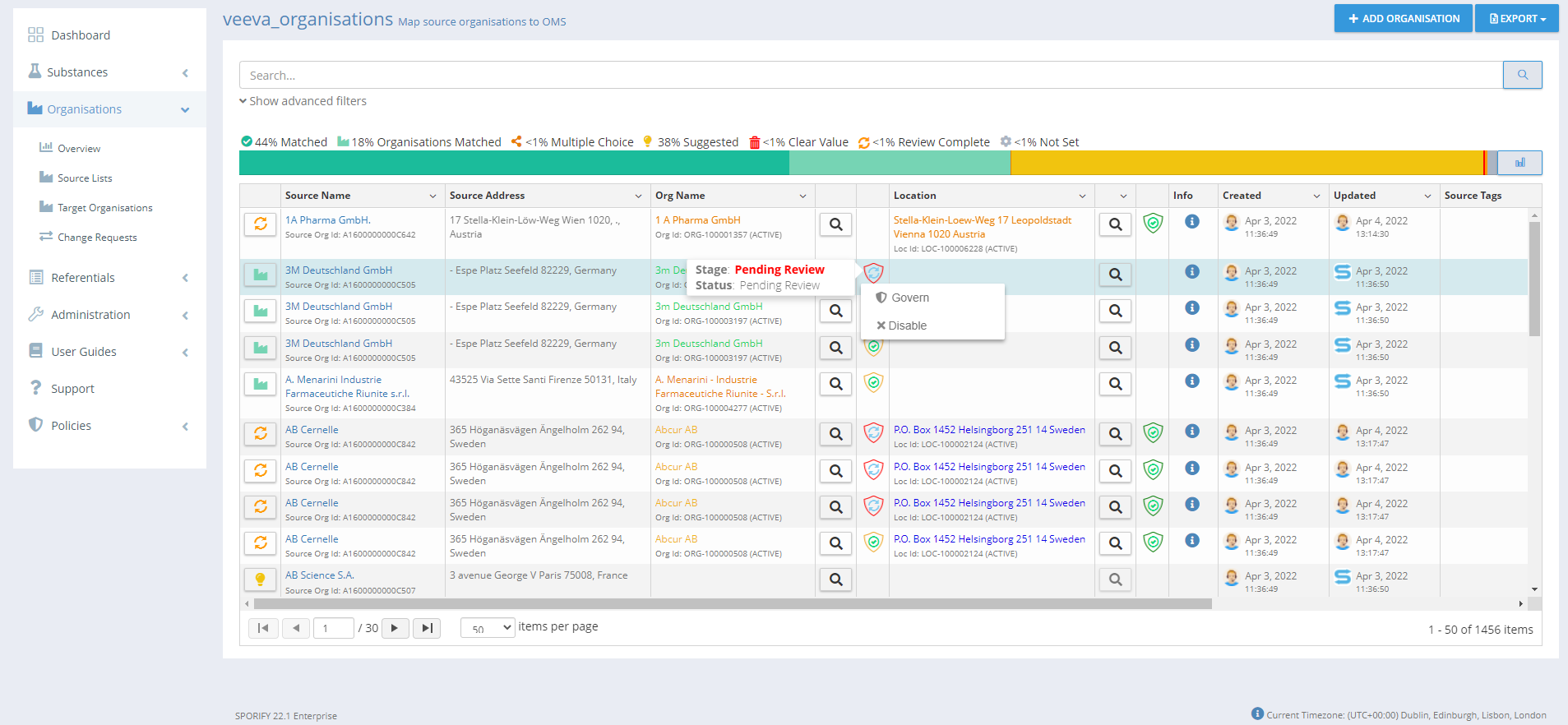
Governance: Source List
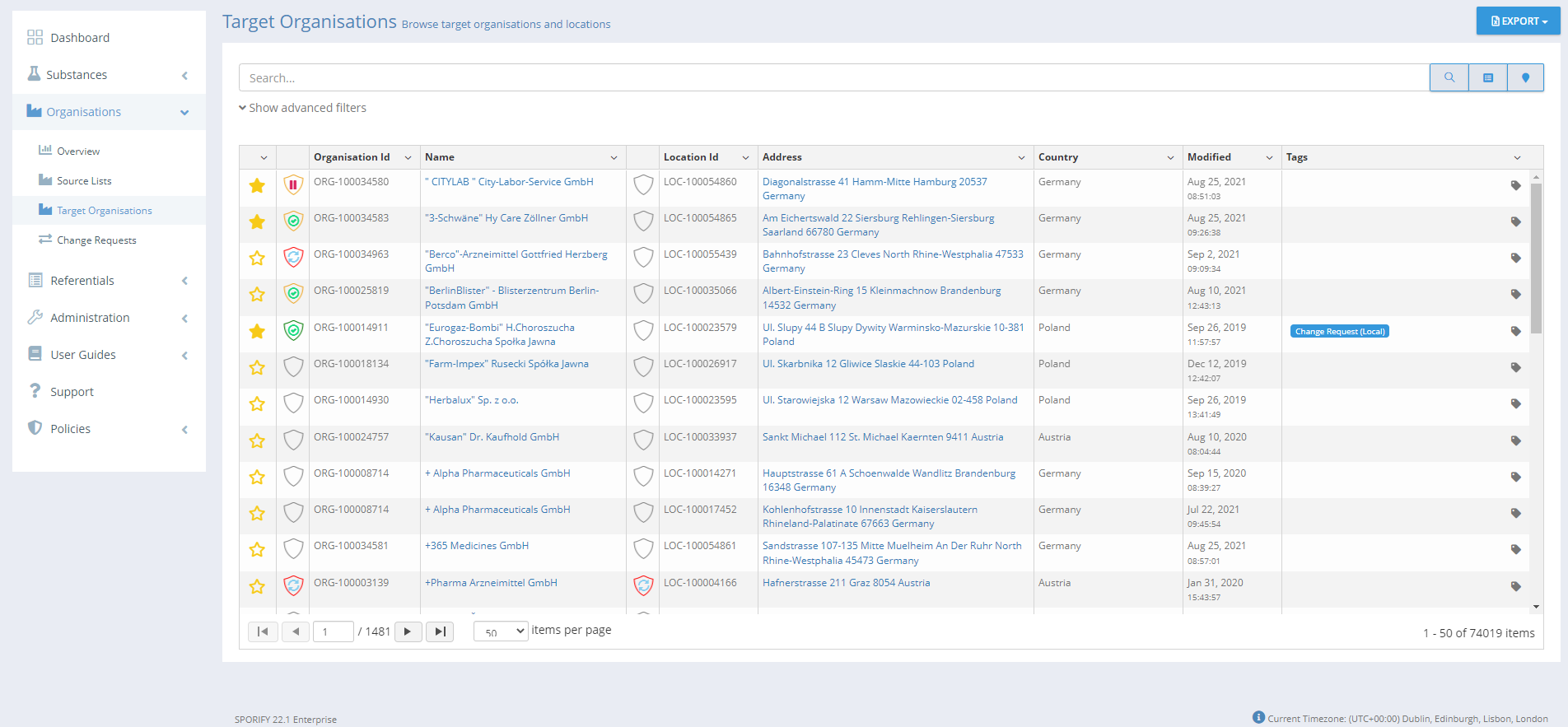
Governance: Target Organisations
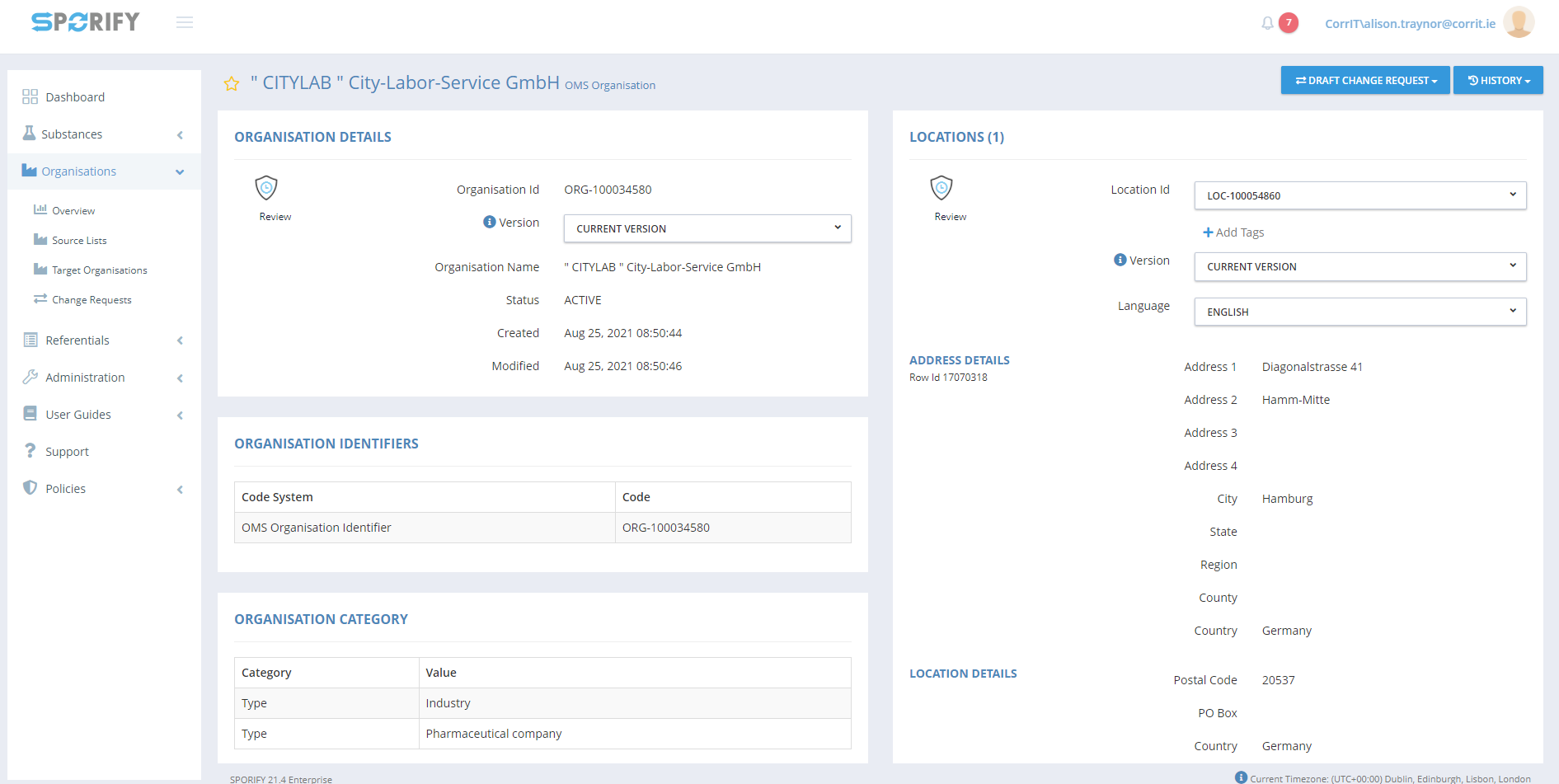
Governance: Organisation Details Page
GUI Elements
Mockup of GUI Element | Title | Default | Enabled | Type | Data | Description |
|---|---|---|---|---|---|---|
N/A | N/A | N/A | N/A | N/A | N/A | N/A |
Available Actions And Commands
Mockup of GUI Element | Title | Shortcut | Enabled | Type | Role/Permission | Action | Tooltip | Audit Trail |
|---|---|---|---|---|---|---|---|---|
 | Data Governance | N/A | Always | Icon | Administration - Data Governance | Presents the following options: Enable, Disable, Govern | N/A | No |
Related Documentation and Sources
N/A