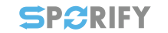FS - 502136833 - SMS
Description
SPORIFY makes SMS target data available to users.
SMS substances can be accessed via the Target Substances screen.
Procedure
Login to SPORIFY.
Click Substances on the navigation menu.
Select Target Substances.
Navigate to the relevant SMS substance.
A panel is presented, containing the following information:
SMS ID (links to the substance’s details page)
Last Modified
Status
Data governance icon
Tags icon
External link to the substance’s webpage
Expand the panel using the associated arrow icon.
Select the Names tab, where the following fields are presented:
Tags
Names
Name
Status
Language
Select the Identifiers tab, where the following fields are presented:
Identifiers
Code System
EV Code
UNII Code
Code
Type
No information is presented under the Scientific tab.
To filter substances by SMS:
Click ‘Show advanced filters’
Expand the Targets menu
Select SMS
Click Refresh
Acceptance Criteria
We succeed only if SMS target data is available in SPORIFY.
Verify that Tags, Name, Status and Language fields are presented under the Names tab.
Verify that Code System, Code and Type fields are presented under the Identifiers tab.
Verify that EV Code and UNII Code systems are included under Identifiers.
Verify that target substances can be filtered by SMS.
Related / Alternative Procedure
N/A
GUI Specification
Purpose of these GUI elements
The purpose of these GUI elements is to enable the user to access SMS target data in SPORIFY for data alignment purposes.
Mockups and Screenshots
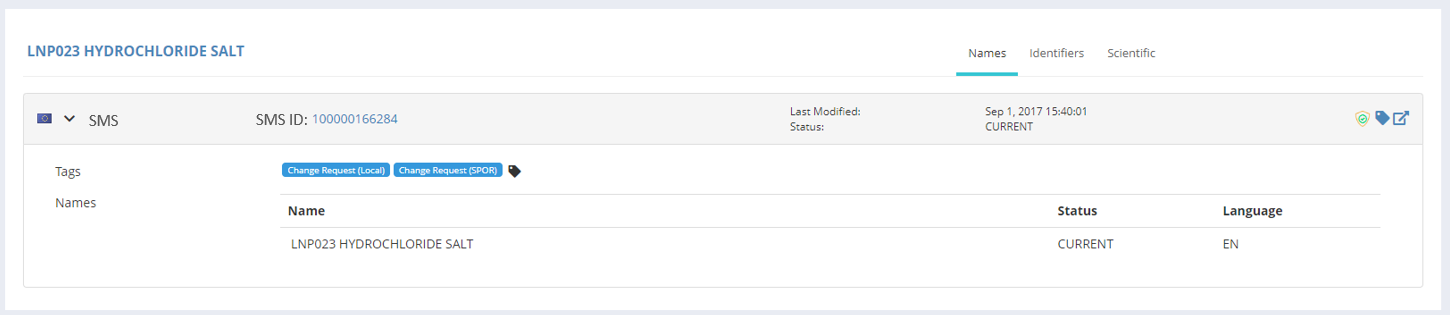
SMS Names Tab
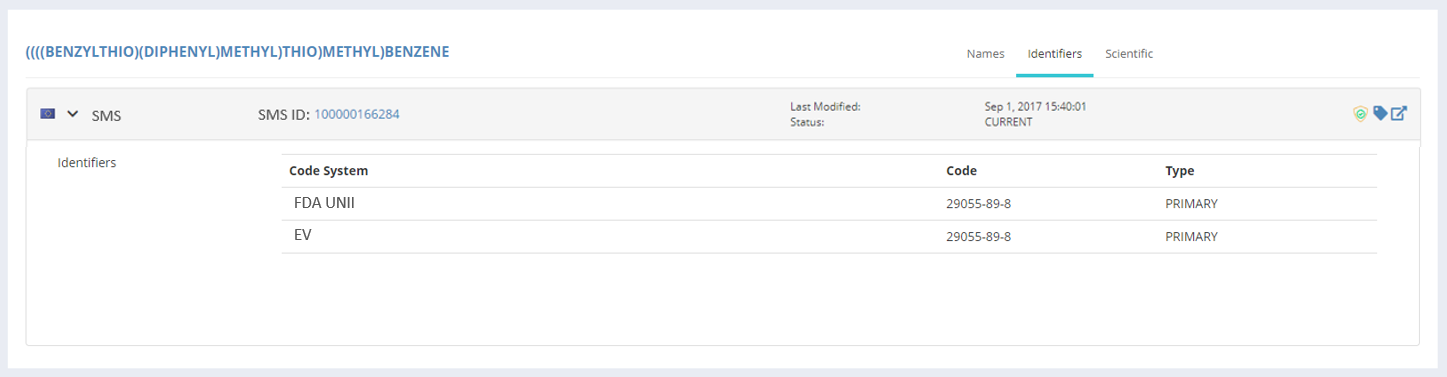
Identifiers Tab
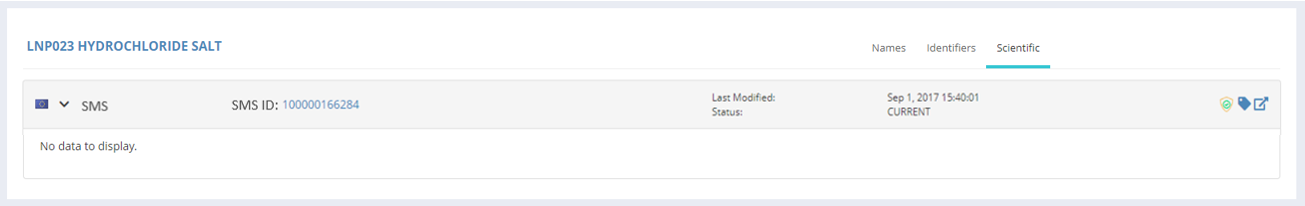
Scientific Tab
GUI Elements
Mockup of GUI Element | Title | Default | Enabled | Type | Data | Description |
|---|---|---|---|---|---|---|

| SMS ID | Associated SMS ID | Always | Hyperlink | Numerical | Links to the substance’s details screen |
Available Actions And Commands
Mockup of GUI Element | Title | Shortcut | Enabled | Type | Role/Permission | Action | Tooltip | Audit Trail |
|---|---|---|---|---|---|---|---|---|
| ||||||||
Related Documentation and Sources
N/A