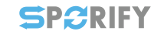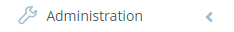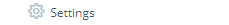Description
In SPORIFY, the administrator can set a user lockout policy. The user lockout settings options are:
-
Enable/disable user account locking on failed login attempts
-
Set maximum number of failed login attempt count before locking the account
-
Set account locking duration
-
Set whether an account is locked out until an administrator unlocks it
Procedure
-
Login to SPORIFY.
-
Click Administration on the navigation menu.
-
Click Settings.
-
Select the Security tab.
-
Beneath the User Lock Out heading, the following checkboxes and textboxes are presented:
-
Enable user account locking on failed login attempts
-
If enabled, user accounts will be locked on failed login attempts.
-
If disabled, user accounts will not be locked on failed login attempts.
-
-
Maximum number of failed login attempt count before locking the account
-
Insert the desired number into the input field.
-
-
Account locking duration (as seconds)
-
Insert the desired number into the input field.
-
-
Account is locked out until an administrator unlocks it
-
If enabled, accounts will remain locked out until an administrator unlocks them.
-
If disabled, accounts will not remain locked out until an administrator unlocks them.
-
-
-
Click Save All to save account lockout preferences.
Acceptance Criteria
To succeed, the administrator must be able to set user lockout preferences in SPORIFY.
-
Verify that user lockout preferences can be managed in the Security tab of SPORIFY Administration Settings.
-
Verify that the administrator can manage these settings as outlined above.
Related / Alternative Procedure
N/A
GUI Specification
Purpose of these GUI elements.
The purpose of these GUI elements is to allow the administrator to set user lockout setting preferences in SPORIFY.
Mockups and Screenshots
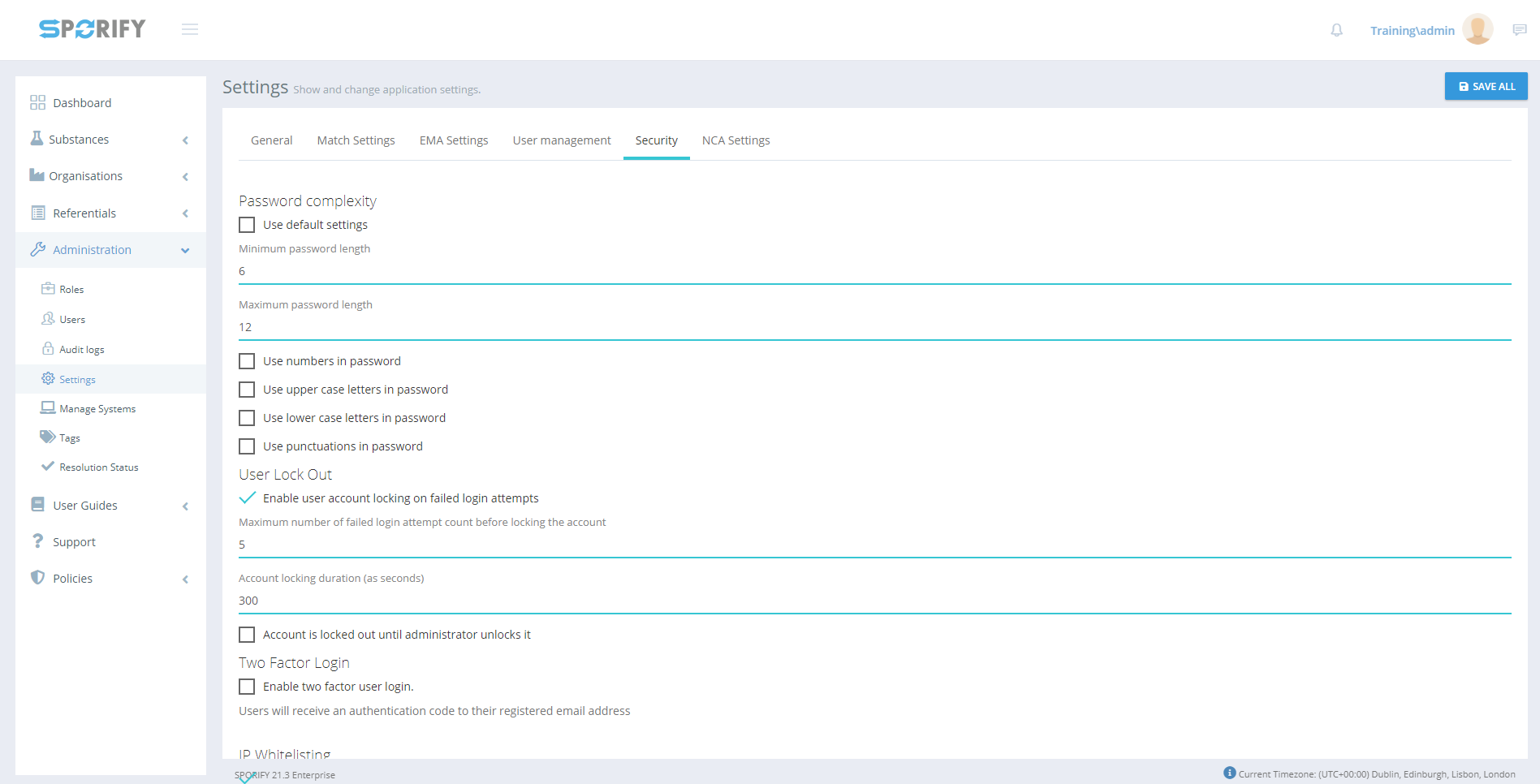
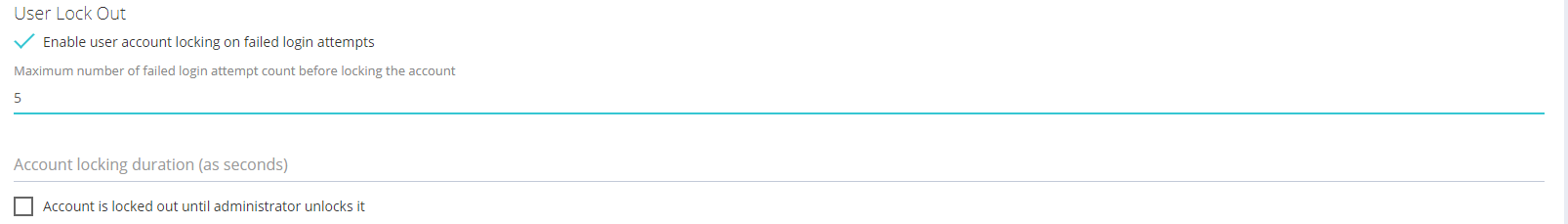
GUI Elements
|
Mockup of GUI Element |
Title |
Default |
Enabled |
Type |
Data |
Description |
|---|---|---|---|---|---|---|
|
|
Enable user account locking on failed login attempts |
True |
Always |
Checkbox |
Boolean |
If true, the account is locked after failed login attempts. If false, the account is not locked after failed login attempts. |
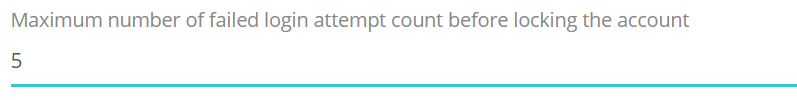
|
Maximum number of failed login attempt count before locking the account |
5 |
When ‘Enable user account locking on failed login attempts’ is true |
Numeric text field |
String |
Input desired number of attempts before locking. |
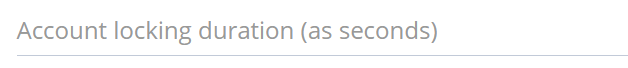
|
Account locking duration (as seconds) |
Empty |
When ‘Enable user account locking on failed login attempts’ is true |
Numeric text field |
String |
Input desired number of seconds for which the account is locked after a failed login attempt. |
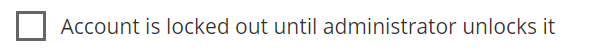
|
Account is locked out until administrator unlocks it |
False |
Always |
Checkbox |
Boolean |
If true, the administrator is responsible for account unlocking. If false, the account is unlocked after “X” seconds. |
|
|
Administration |
N/A |
When the user has administrative permissions |
Expandable menu item |
String |
Clicking Administration reveals all available Administration sub-menu items |
|
|
Settings |
N/A |
When the administrator has the relevant permission |
Menu item |
String |
Navigates to the Settings screen |

|
Security |
N/A |
When the administrator has the relevant permissions |
Tab |
String |
Navigates to Security |
Available Actions And Commands
|
Mockup of GUI Element |
Title |
Shortcut |
Enabled |
Type |
Role/Permission |
Action |
Tooltip |
Audit Trail |
|---|---|---|---|---|---|---|---|---|

|
Save All |
N/A |
Always |
Button |
Any |
Saves settings |
N/A |
Yes |
Related Documentation and Sources
N/A
Specification References