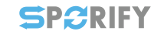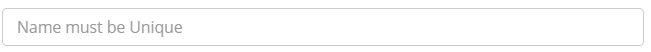Description
In SPORIFY, the administrator can create, edit and delete tags.
Procedure
-
Login to SPORIFY.
-
Click Administration on the navigation menu.
-
Click Tags.
To create a new tag:
-
Click the Create New Tag button.
-
Insert the tag’s name in the textbox provided.
-
The tag’s name must be unique.
-
-
Click Save to save the tag, else click Cancel to cancel it.
To edit a tag:
-
Click the cog icon beside the given tag.
-
Click Edit.
-
Edit the tag’s name by typing directly into the provided textbox.
-
Click Save, else Cancel.
To delete a tag:
-
Click the cog icon beside the given tag.
-
Click Delete.
-
A modal asking ‘Are you sure?’ will appear on the screen.
-
Click Yes to delete the tag, or Cancel to cancel the deletion.
Acceptance Criteria
To succeed, the administrator must be able to manage tags in SPORIFY.
-
Verify that the Tags area is accessible via SPORIFY Administration Tags.
-
Verify that the administrator can create, edit and delete tags.
Related / Alternative Procedure
N/A
GUI Specification
Purpose of these GUI elements.
The purpose of these GUI elements is to enable the administrator to manage tags within the SPORIFY system.
Mockups and Screenshots
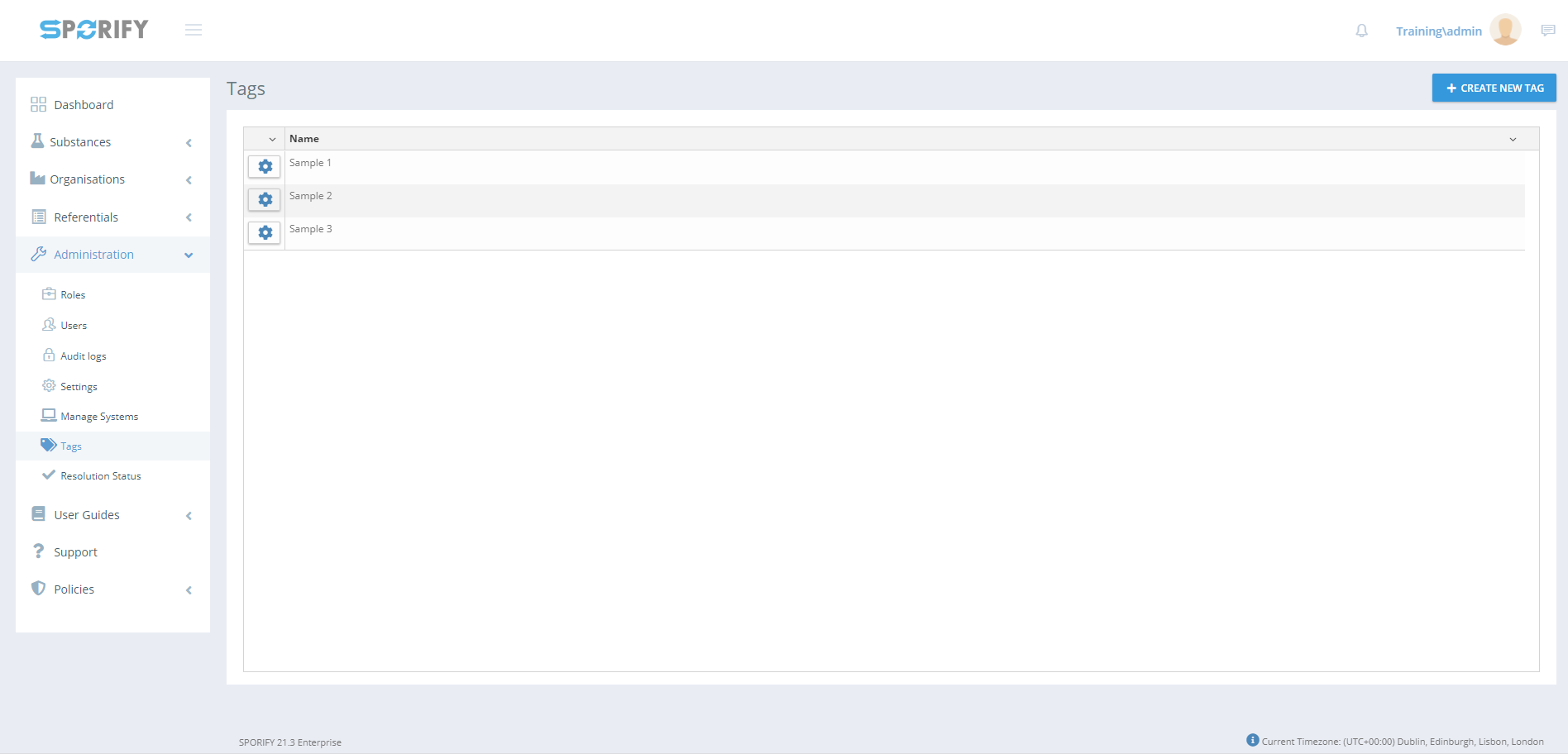
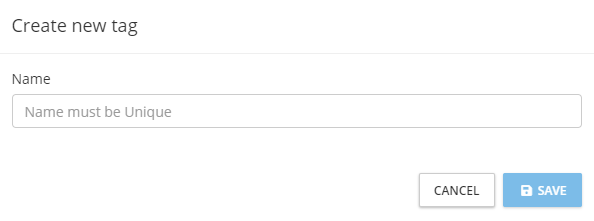
GUI Elements
|
Mockup of GUI Element |
Title |
Default |
Enabled |
Type |
Data |
Description |
|---|---|---|---|---|---|---|
|
|
Name |
Empty |
Always |
Textbox |
String |
Input tag name |
Available Actions And Commands
|
Mockup of GUI Element |
Title |
Shortcut |
Enabled |
Type |
Role/Permission |
Action |
Tooltip |
Audit Trail |
|---|---|---|---|---|---|---|---|---|
|
|
Create New Tag |
N/A |
Always |
Button |
Administration - Tags |
Brings up Create New Tag modal |
N/A |
No |

|
Save |
N/A |
Always |
Button |
Administration - Tags |
Saves tag |
N/A |
Yes |
|
|
Cancel |
N/A |
Always |
Button |
Administration - Tags |
Cancels tag |
N/A |
No |
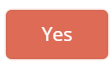
|
Yes |
N/A |
Always |
Button |
Administration - Tags |
Confirms tag deletion |
N/A |
Yes |
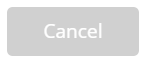
|
Cancel |
N/A |
Always |
Button |
Administration - Tags |
Cancels tag deletion |
N/A |
No |
|
|
Cog |
N/A |
Always |
Button |
Administration - Tags |
Brings up the options: Edit and Delete |
N/A |
No |
Related Documentation and Sources
N/A
Specification References