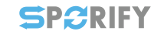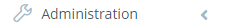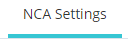Description
In the Settings area of SPORIFY’s administration section, administrators can manage a variety of settings.
-
The timezone can be managed using the General tab.
-
Matching preferences, system to system preferences and auto follow favourites can be managed using the Match Settings tab.
-
EMA credentials can be managed using the EMA Settings tab.
-
Form based registration and other settings can be managed using the User management tab.
-
Password complexity, user lock out, two factor login and IP whitelisting can be managed using the Security tab.
-
Translation settings can be managed in the NCA Settings tab.
Procedure
-
Login to SPORIFY.
-
Select Administration on the navigation menu.
-
Select Settings.
-
Toggle between the provided tabs to manage different settings types.
-
The tabs are as follows:
-
General
-
Match Settings
-
EMA Settings
-
User management
-
Security
-
NCA Settings (NCA edition only)
-
-
To save changes made to settings, click Save All.
Acceptance Criteria
To succeed, administrators must be able to manage a variety of settings in SPORIFY.
-
Verify that the administrator can navigate to Settings using the Administration expandable sub-menu on the navigation menu.
-
Verify that the following tabs are available on the Settings screen: General, Match Settings, EMA Settings, User management, Security, NCA Settings.
-
Verify that the user can manage the associated settings using the aforementioned tabs.
Related / Alternative Procedure
N/A
GUI Specification
Purpose of these GUI elements.
The purpose of these GUI elements is to enable the administrator to view and make changes to SPORIFY settings.
Mockups and Screenshots
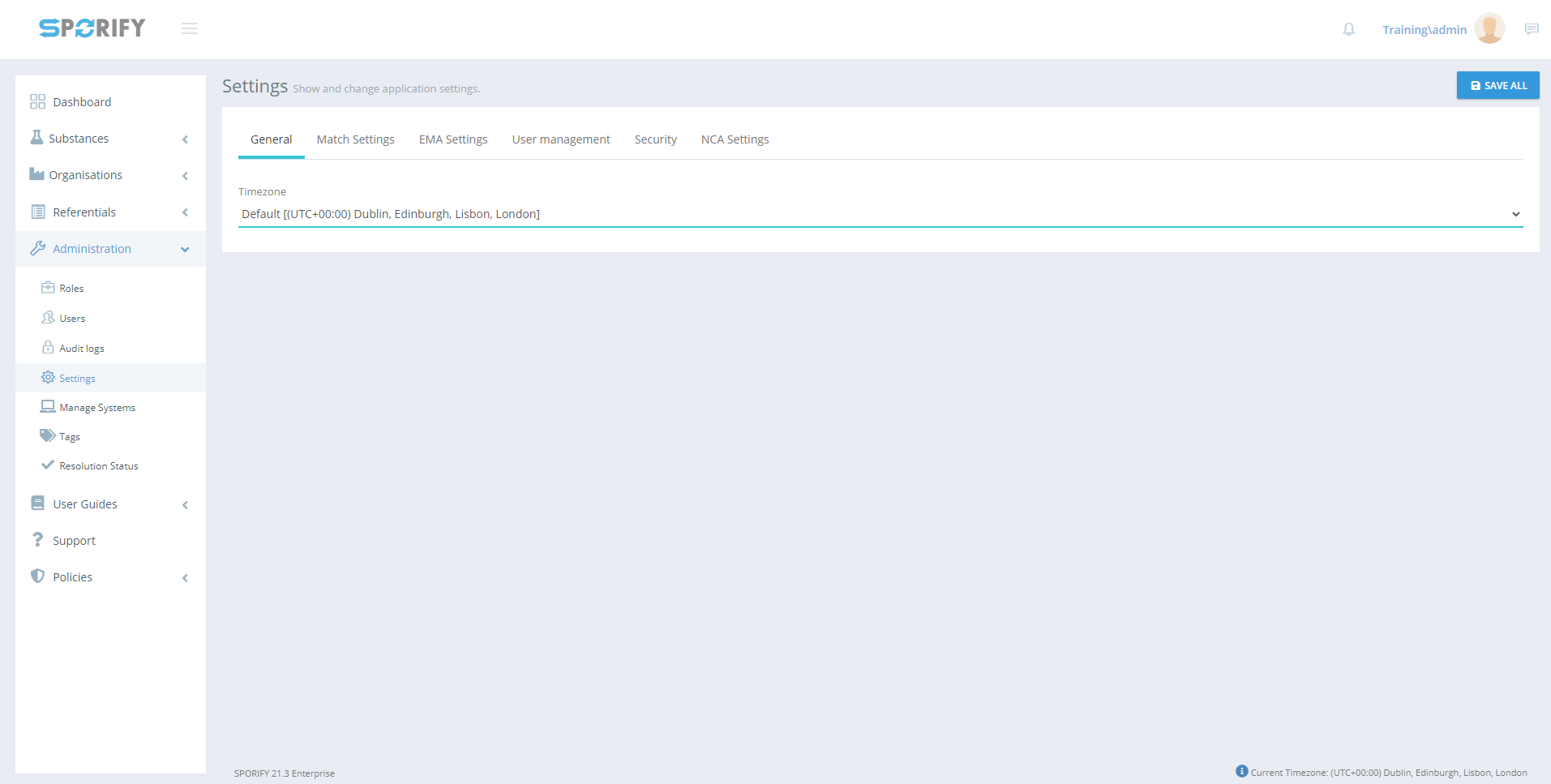
GUI Elements
|
Mockup of GUI Element |
Title |
Default |
Enabled |
Type |
Data |
Description |
|---|---|---|---|---|---|---|
|
|
Administration |
N/A |
When the user has administrative permissions |
Expandable menu item |
String |
Clicking Administration reveals all available Administration sub-menu items |
|
|
Settings |
N/A |
When the administrator has the relevant permission |
Menu item
|
String |
Navigates to the Settings screen
|
|
|
General |
N/A |
Always |
Tab |
String |
Navigates to General settings |
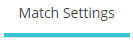
|
Match Settings |
N/A |
Always |
Tab |
String |
Navigates to Match Settings |
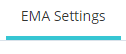
|
EMA Settings |
N/A |
Always |
Tab |
String |
Navigates to EMA Settings |
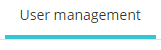
|
User management |
N/A |
Always |
Tab |
String |
Navigates to User management settings |
|
|
Security |
N/A |
Always |
Tab |
String |
Navigates to Security settings |
|
|
NCA Settings |
N/A |
Always |
Tab |
String |
Navigates to NCA Settings |
Available Actions And Commands
|
Mockup of GUI Element |
Title |
Enabled |
Type |
Role/Permission |
Action |
Tooltip |
Audit Trail |
|---|---|---|---|---|---|---|---|
|
|
Save All |
Always |
Button |
Administration - Settings |
Saves changes made to settings |
N/A |
Yes |
Related Documentation and Sources
-
N/A