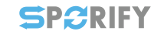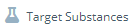Description
In SPORIFY, the user can access details for each Target Substance on the Target Substances details page.
Procedure
-
Login to SPORIFY.
-
Select Substances.
-
Select Target Substances to view the Target Substances list.
-
Each Substance has a row for every target system relevant to that Substance.
-
These rows can be expanded and collapsed using the arrow icon beside the associated flag.
-
-
Each Substance has three tabs that the user can toggle between: Names, Identifiers and Scientific.
-
Note: The information provided within these tabs varies from system to system.
-
-
The Names tab presents information related to the Substance’s name.
-
Some of the fields that may appear here include Name, Name Type, Status etc.
-
-
The Identifiers tab presents information related to the Substance’s identifiers.
-
Some of the fields that may appear here include Code System, Code, Type etc.
-
-
The Scientific tab presents scientific information related to the Substance.
-
Some of the fields that may appear hear include Molecular Formula, Substance Class, SMILES etc.
-
To add a tag to a Substance on the Target Substance details page:
-
Click the associated tag icon.
-
Click Add Tag.
-
Select the desired tag(s).
-
Click Save, else Cancel.
To view a Substance within the given target system site:
-
Click the icon that depicts a square and arrow.
-
The user will be navigated to the relevant webpage in a new tab.
Acceptance Criteria
To succeed, the user must be able to view the Target Substances details page.
-
Verify that the Target Substances details page can be accessed via the navigation menu.
-
Verify that the following tabs are available for each Substance: Names, Identifiers and Scientific.
Related / Alternative Procedure
N/A
GUI Specification
Purpose of this screen.
The purpose of this screen is to provide detailed information to the user relating to Target Substances.
Mockups and Screenshots
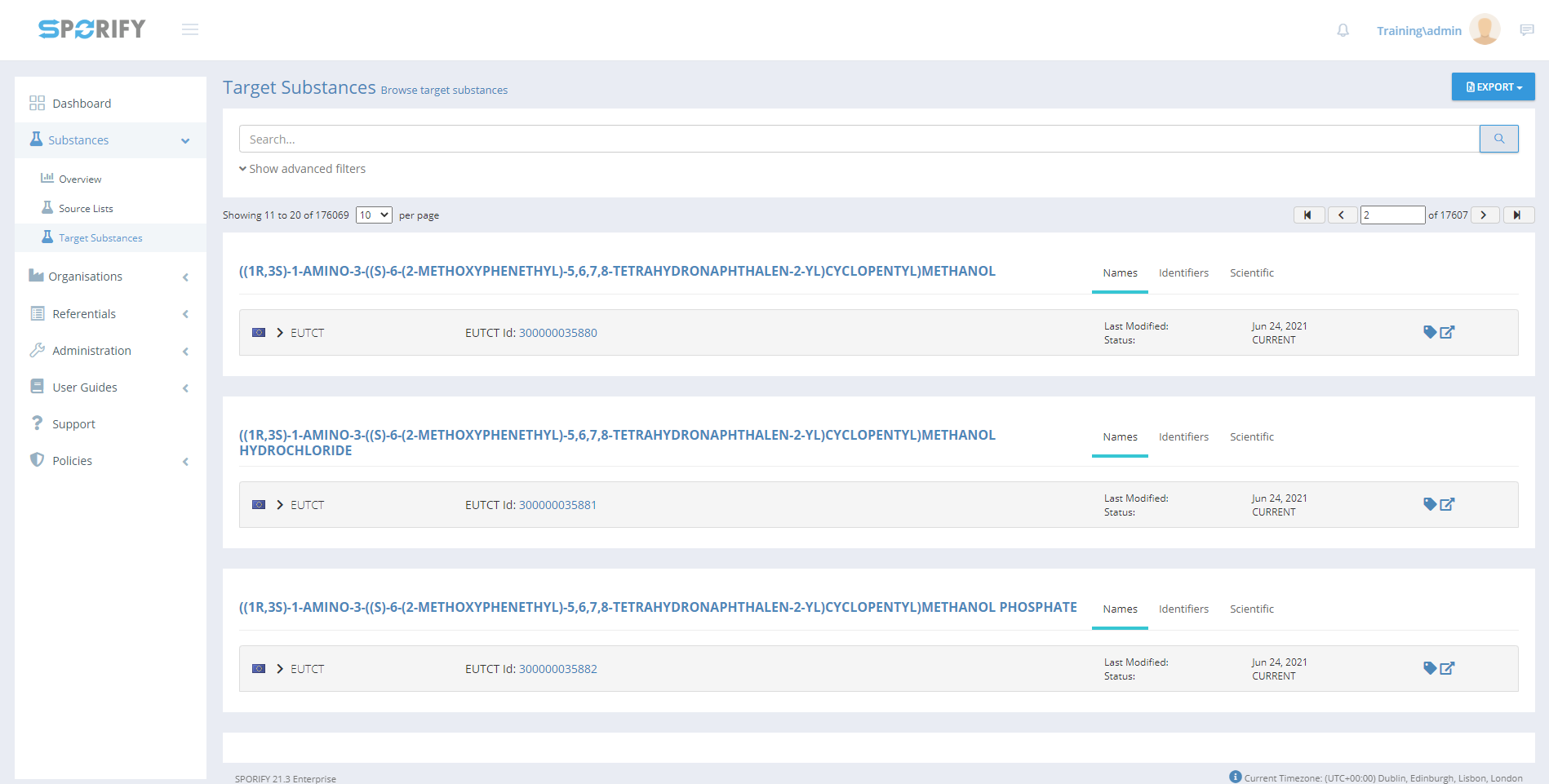
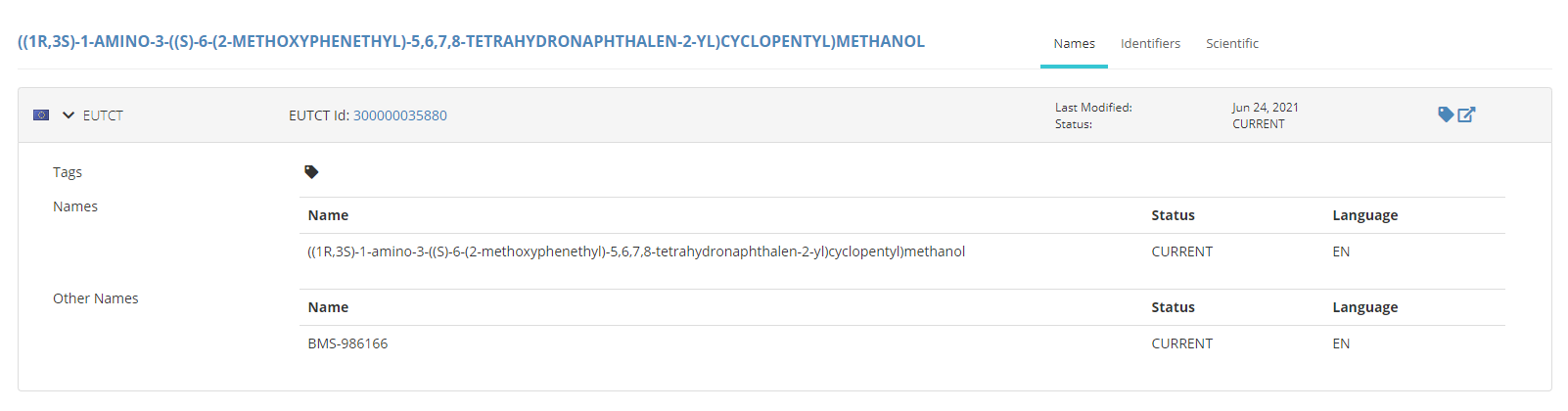
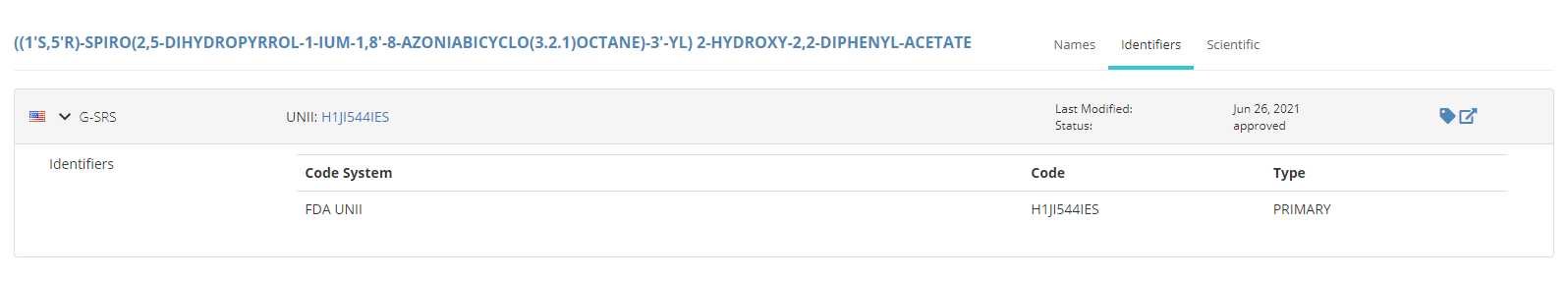
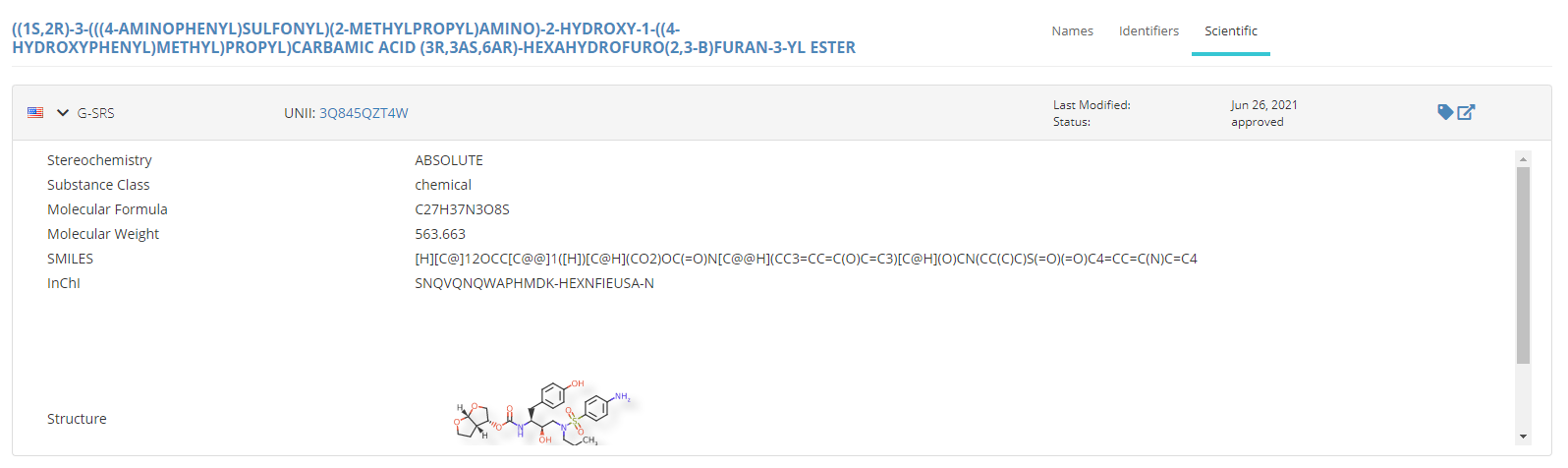
GUI Elements
|
Mockup of GUI Element |
Title |
Default |
Enabled |
Type |
Data |
Description |
|---|---|---|---|---|---|---|
|
|
Target Substances |
N/A |
Always |
Menu item |
String |
Navigates to Target Substances |
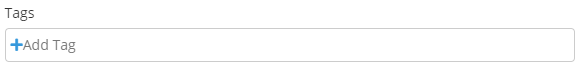
|
Assign Tags |
N/A |
Always |
Input field |
String |
Allows the user to select tags to add to a Substance |
|
|
|
|
|
|
|
|
Available Actions And Commands
|
Mockup of GUI Element |
Title |
Shortcut |
Enabled |
Type |
Role/Permission |
Action |
Tooltip |
Audit Trail |
|---|---|---|---|---|---|---|---|---|
|
|
Expand/Collapse |
N/A |
Always |
Interactive icons |
Substances - Target Substances |
Expands/collapses Substance |
N/A |
No |
|
|
Tags
|
N/A
|
Always
|
Interactive icon
|
Substances - Target Substances |
Presents the Assign Tags modal
|
N/A
|
No
|
|
|
Cancel |
N/A |
Always |
Button |
Substances - Target Substances |
Closes Assign Tags modal |
N/A |
No |
|
|
Save |
N/A |
Always |
Button |
Substances - Target Substances |
Assigns tag to Substance |
N/A |
Yes |
Related Documentation and Sources
-
N/A