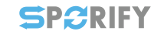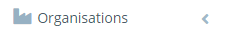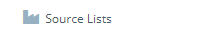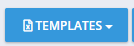Description
The user can format their Organisations Source Data using Excel or CSV.
Procedure
-
Login to SPORIFY.
-
Click Organisations on the navigation menu.
-
Select Source Lists.
-
Click the Templates button.
-
There are different versions and formats available:
-
Standard template:
-
Select CSV or Excel to download the relevant template.
-
When the template has downloaded, open it and fill in the provided fields.
-
The presented fields are:
-
Source Id (Mandatory)
-
Organisation Name (Mandatory)
-
Organisation Address
-
-
-
Advanced (including OMS mappings):
-
Select CSV or Excel to download the relevant template.
-
When the template has downloaded, open it and fill in the provided fields.
-
The presented fields are:
-
Source Id (Mandatory)
-
OMS Org Id (map respective source organisation to SPOR OMS ORG-ID)
-
OMS Loc Id (map respective source location to SPOR OMS LOC-ID)
-
Organisation Name (Mandatory)
-
Organisation Address
-
-
-
Save the spreadsheet.
Acceptance Criteria
To succeed, the user must be able to format their source data using a template provided by SPORIFY.
-
Verify that the user can format their source data via CSV and Excel.
-
Verify that the spreadsheet column headings are Source Id, Organisation Name and Organisation Address.
Related / Alternative Procedure
N/A
GUI Specification
Purpose of these GUI elements.
The purpose of these GUI elements is to enable the user to format their source data using templates provided by SPORIFY.
Mockups and Screenshots
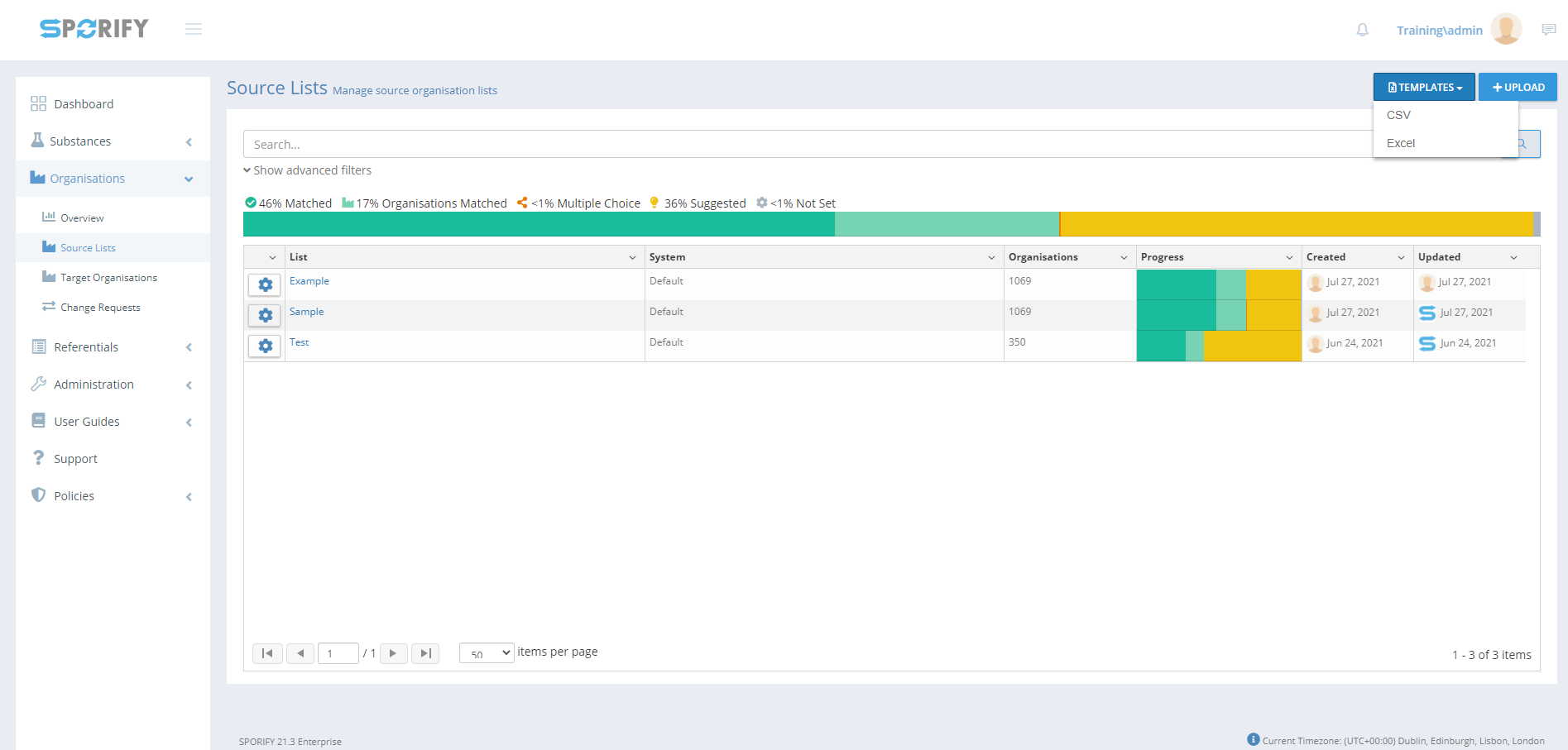
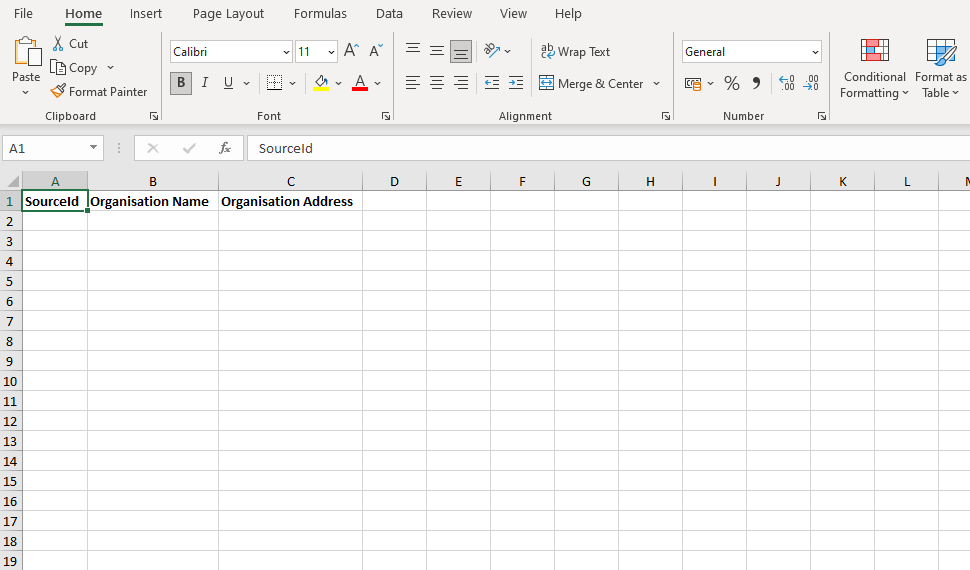
GUI Elements
|
Mockup of GUI Element |
Title |
Default |
Enabled |
Type |
Data |
Description |
|---|---|---|---|---|---|---|
|
|
Organisations
|
N/A
|
Always
|
Menu item
|
String
|
Presents Organisations sub-menu items
|
|
|
Source Lists |
N/A |
Always |
Menu item |
String |
Navigates to the Organisations Source Lists screen |
Available Actions And Commands
|
Mockup of GUI Element |
Title |
Shortcut |
Enabled |
Type |
Role/Permission |
Action |
Tooltip |
Audit Trail |
|---|---|---|---|---|---|---|---|---|
|
|
Templates |
N/A |
Always |
Button |
Referentials - Source Lists |
Brings up the options: CSV and Excel |
N/A |
No |
Related Documentation and Sources
N/A
Specification References