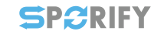Description
Target System Activity information can be accessed via the Dashboard.
It is possible to:
-
View Target System Activity
-
Search Target System Activity
-
Filter Target System Activity
Procedure
-
Login to SPORIFY.
-
On the dashboard, click the Target System Activity heading.
-
Target System Activity can be searched by typing keywords into the search bar and clicking the search icon.
-
Target System Activity can be filtered by clicking Show advanced filters.
-
The available filters are as follows:
-
Date range
-
Select the associated text box.
-
Click on one of the provided options, which are Today, Yesterday, Last 7 Days, Last 30 Days, Last Month, Last Year and Custom Range.
-
If choosing Custom Range, two calendars will appear. On the first calendar, select the first date of the range, and on the second calendar, select the second date of the range.
-
Click Apply, else Cancel.
-
-
System
-
Click on the drop-down menu and select a system:
-
SPOR RMS Lists
-
SPOR RMS Terms
-
SPOR RMS Change Requests
-
SPOR RMS Documents
-
SPOR OMS Organisations
-
SPOR OMS Locations
-
SPOR OMS Change Requests
-
SPOR OMS Documents
-
GSRS Substances
-
EUTCT Substances
-
EUTCT Vet Substances
-
XEVMPD Substances
-
SMS Substances
-
-
-
Favourites
-
Click on the drop-down menu and select an option.
-
-
Action
-
Click on the drop-down menu and select an action.
-
-
-
Click Refresh.
-
Further details about items on the Target System Activity table can be viewed by clicking on the link in the Details or address column.
Acceptance Criteria
To succeed, the user must be able to view Target System Activity via the Target System Activity screen.
-
Verify that the Target System Activity screen can be accessed via the dashboard.
-
Verify that the user can filter Target System Activity by Date Range, System, Favourites and Action.
-
Verify that the user can search Target System Activity using a search bar.
Related / Alternative Procedure
N/A
GUI Specification
Purpose of these GUI elements.
The purpose of these GUI elements is to enable the user to view, filter and search Target System Activity in SPORIFY.
Mockups and Screenshots
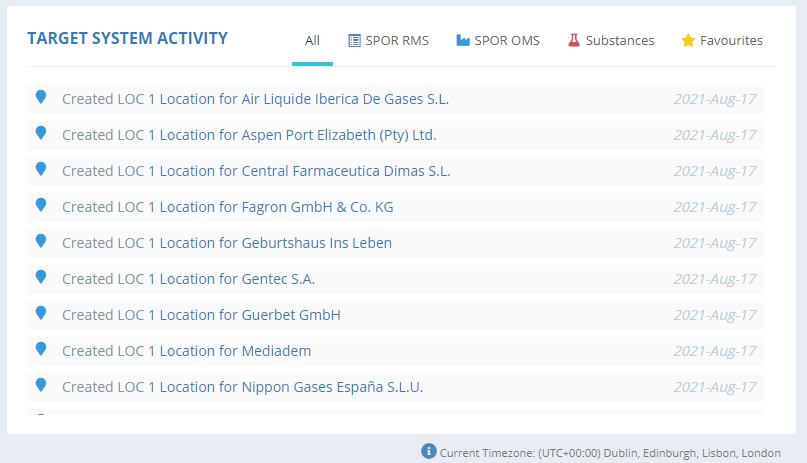
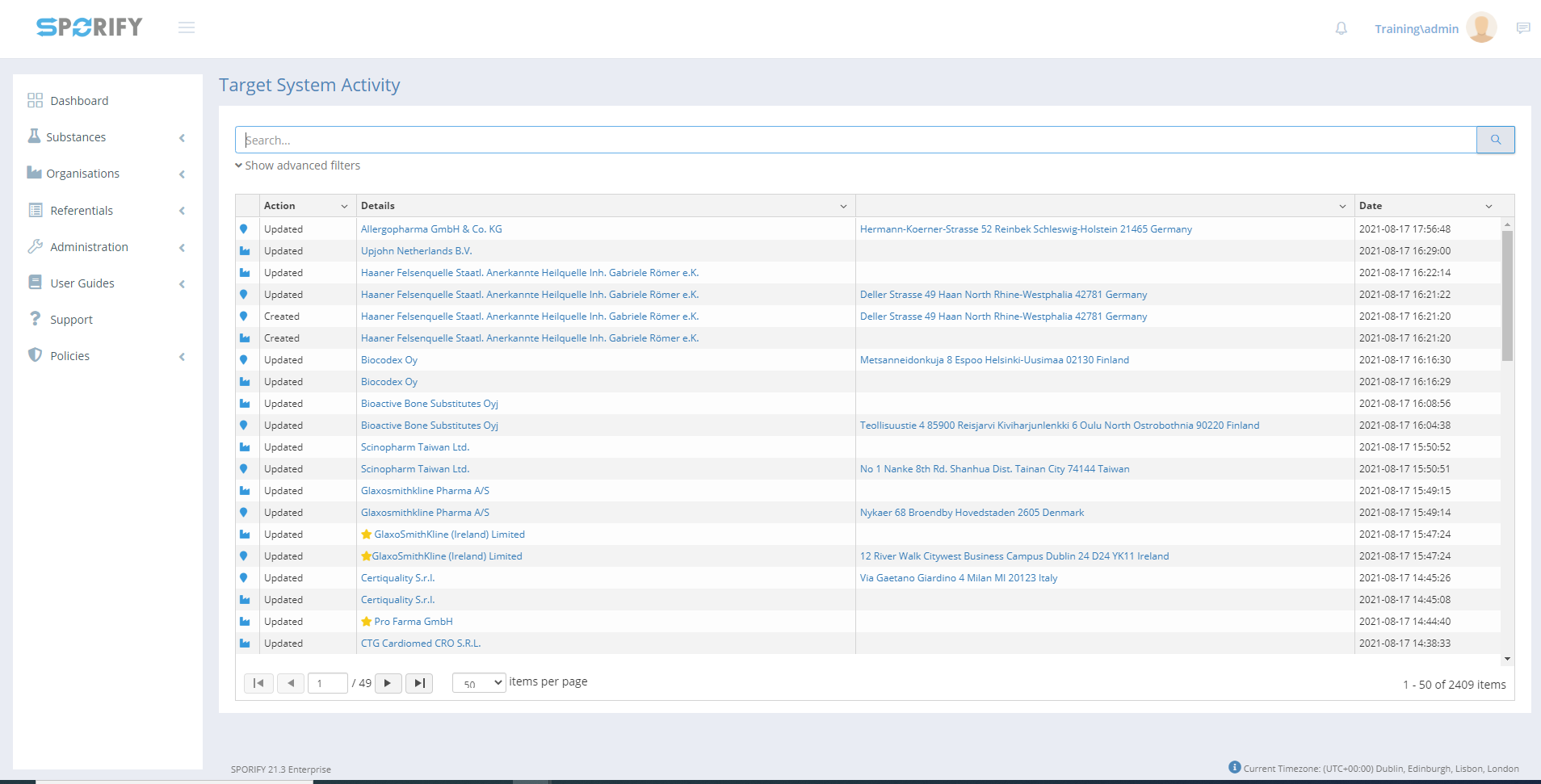
GUI Elements
|
Mockup of GUI Element |
Title |
Default |
Enabled |
Type |
Data |
Description |
|---|---|---|---|---|---|---|
|
|
Search |
Search… |
Always |
Search bar |
String |
Searches Target System Activity |
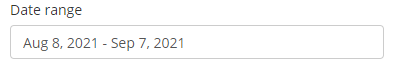
|
Date range
|
Current day
|
When Show advanced filters is selected
|
Drop-down menu/calendar
|
String
|
Sets filter by date range
|

|
System |
(ALL) |
When Show advanced filters is selected
|
Drop-down menu |
String |
Sets filter by system |

|
Favourites |
(ALL) |
When Show advanced filters is selected |
Drop-down menu |
String |
Sets filter by favourites |

|
Action |
(ALL) |
When Show advanced filters is selected |
Drop-down menu |
String |
Sets filter by action |
Available Actions And Commands
|
Mockup of GUI Element |
Title |
Shortcut |
Enabled |
Type |
Role/Permission |
Action |
Tooltip |
Audit Trail |
|---|---|---|---|---|---|---|---|---|
|
|
Refresh |
N/A |
Always |
Button |
Dashboard |
Refreshes screen |
N/A |
No |
|
|
|
N/A |
Always
|
Button
|
Dashboard
|
Applies filter |
N/A |
No
|
|
|
Cancel |
N/A |
Always |
Button |
Dashboard |
Cancels filter |
N/A |
No |
Related Documentation and Sources
-
N/A