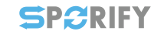Description
The Organisations Overview area provides an overview of Organisations related activity carried out within SPORIFY and SPOR OMS.
-
My Mapped Organisations (Panel 1) presents pinned locations that the user has mapped.
-
The second panel presents overall counts of Source Organisations, Source Systems and Source Lists.
-
Resolution Status Overview (Panel 2) provides an overview of source list resolution status.
-
Resolution Status Detail (Panel 2) shows the exact counts shown in Resolution Status Overview.
-
Tag Count Summary (Panel 3) shows a count of applied tags.
-
Resolution Status by Country (Panel 3) provides a chart that shows resolution status counts as they relate to individual countries.
-
Data Quality Insights (Panel 3) shows counts for each data quality insight that has been provided for Organisations records.
-
The fourth panel presents overall counts for OMS Organisations, OMS Locations and OMS Languages.
-
OMS Update Timeline (Panel 4) shows a timeline of EMA SPOR OMS master data updates.
Procedure
-
Login to SPORIFY.
-
Click Organisations on the navigation menu.
-
Click Overview.
-
Here, the information outlined above can be viewed.
-
To interact with My Mapped Organisations:
-
Zoom in and out using the + and - buttons.
-
Toggle between Map and Satellite view.
-
Make the map full screen by selecting the square icon at the top right-hand corner of the map.
-
Drag the pegman onto the map to open Street View.
-
-
Position the mouse over the Resolution Status Overview chart to view percentages as they relate to specific resolution statuses.
-
Position the mouse over bars on the Resolution Status by Country chart to view breakdowns of resolutions statuses for each listed country.
-
Position the mouse on a given point of the OMS Update Timeline graph to view information related to specific updates.
Acceptance Criteria
To succeed, the user must be able to access the Organisations Overview screen.
-
Verify that this screen can be accessed via the navigation menu.
-
Verify that the following areas are presented on this screen: My Mapped Organisations, Overall Counts of Source Organisations, Source Systems and Source Lists, Resolution Status Overview, Resolution Status Detail, Tag Count Summary, Resolution Status By Country, Data Quality Insights, Overall Counts of OMS Organisations, OMS Locations and OMS Languages and OMS Update Timeline.
Related / Alternative Procedure
N/A
GUI Specification
Purpose of these GUI elements.
The purpose of these GUI elements is to enable the user to view and interact with information relating to the Organisations domain in SPORIFY.
Mockups and Screenshots
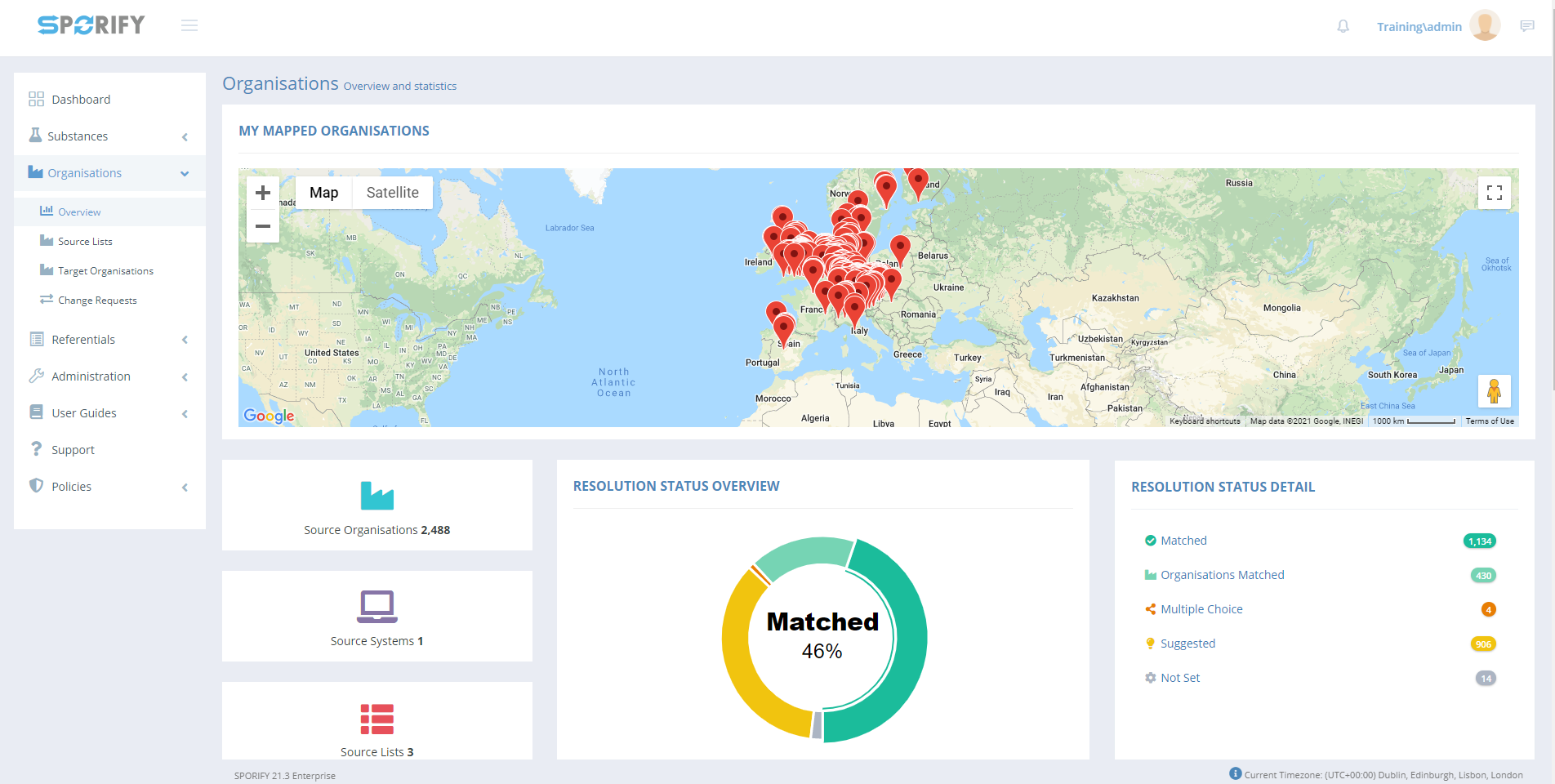
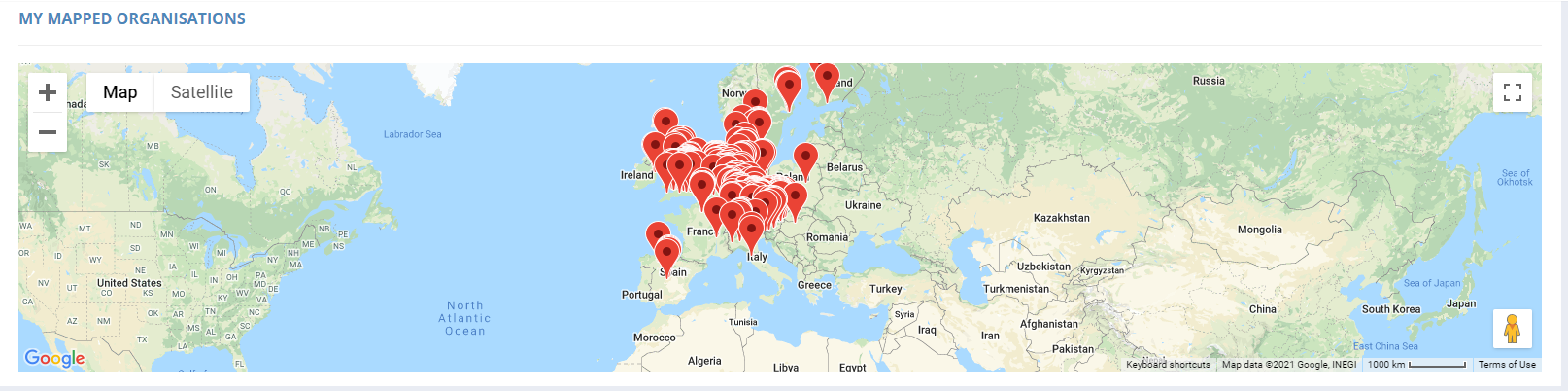
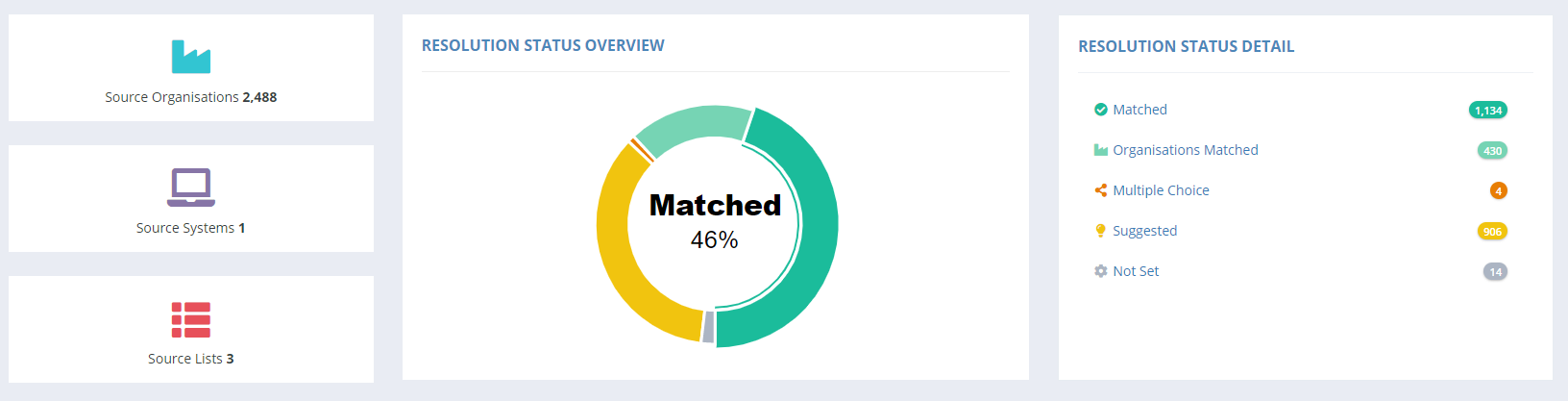
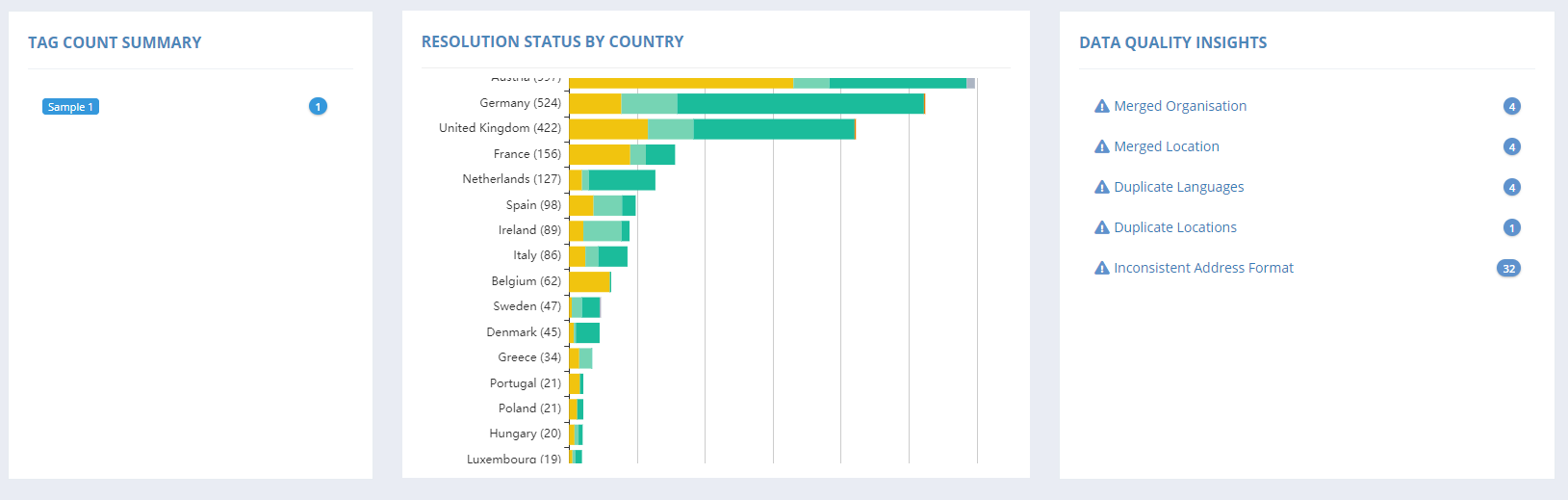
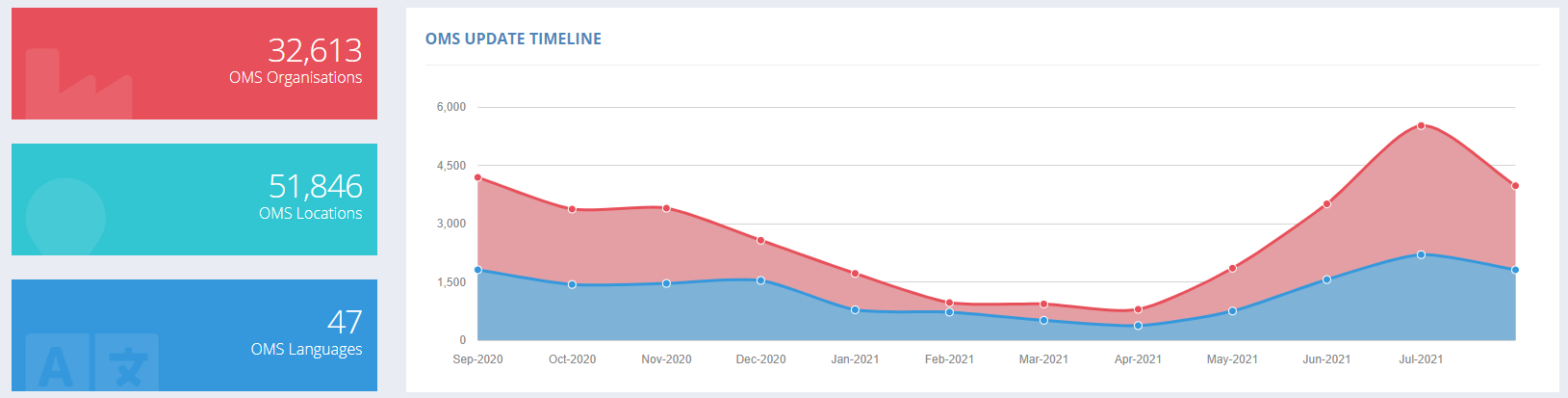
GUI Elements
|
Mockup of GUI Element |
Title |
Default |
Enabled |
Type |
Data |
Description |
|---|---|---|---|---|---|---|
|
|
Overview |
N/A |
Always |
Menu item |
String |
Navigates to the Organisations Overview screen |
Available Actions And Commands
|
Mockup of GUI Element |
Title |
Shortcut |
Enabled |
Type |
Role/Permission |
Action |
Tooltip |
Audit Trail |
|---|---|---|---|---|---|---|---|---|
|
|
Zoom
|
N/A
|
Always
|
Buttons
|
Referentials - Overview
|
Zooms in and out of map
|
N/A
|
No
|
|
|
Map/Satellite |
N/A |
Always |
Buttons |
Referentials - Overview |
Toggles between map and satellite view |
N/A |
No |
|
|
Full screen |
N/A |
Always |
Button |
Referentials - Overview |
Makes map full screen |
N/A |
No |
|
|
Pegman |
N/A |
Always |
Interactive GUI element |
Referentials - Overview |
Click and drag to access street view |
N/A |
No |
Related Documentation and Sources
N/A
Specification References