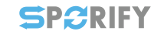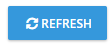Description
The SPORIFY user can search and filter Referentials Target Lists using the Referentials Target Lists grid screen.
Procedure
-
Login to SPORIFY.
-
Select Referentials on the navigation menu.
-
Click Target Lists.
-
Select List View.
To search Target Lists:
-
Type keyword into the search bar.
-
Click the search button.
To filter Target Lists:
-
Select Show advanced filters.
-
The following filter options are then presented:
-
Favourites
-
Use the drop-dwon menu to select an option.
-
The filter options here are All and Favourites Only.
-
-
Domain
-
Use the drop-down menu to select a domain.
-
The filter options here are All, Human and Veterinary use, Human use and Veterinary use.
-
-
Status
-
Use the drop-down menu to select a status.
-
The filter options here are All, Current, Non_Current, Nullified and Provisional.
-
-
Owners
-
Use the drop-down menu to select an owner.
-
The filter options here are All, EDQM, EMA, ISO, MSSO and WHO CC.
-
-
Filter by Tag
-
Click on the field and select the relevant tags.
-
-
-
Note: Specific filters can be searched for using the drop-down menus' search fields.
-
Click Refresh to apply filter(s).
Acceptance Criteria
To succeed, the user must be able to search and filter the records presented on the Referentials Target Lists grid screen.
-
Verify that the user can search Referentials Target Lists using the provided search bar.
-
Verify that Referentials Target Lists can be filtered using the following filters:
-
Favourites
-
Domain
-
Status
-
Owners
-
Tag
-
Related / Alternative Procedure
N/A
GUI Specification
Purpose of these GUI elements.
The purpose of these GUI elements is to allow the user to search and filter Referentials Target Lists, thus making it easier to view and navigate these records.
Mockups and Screenshots
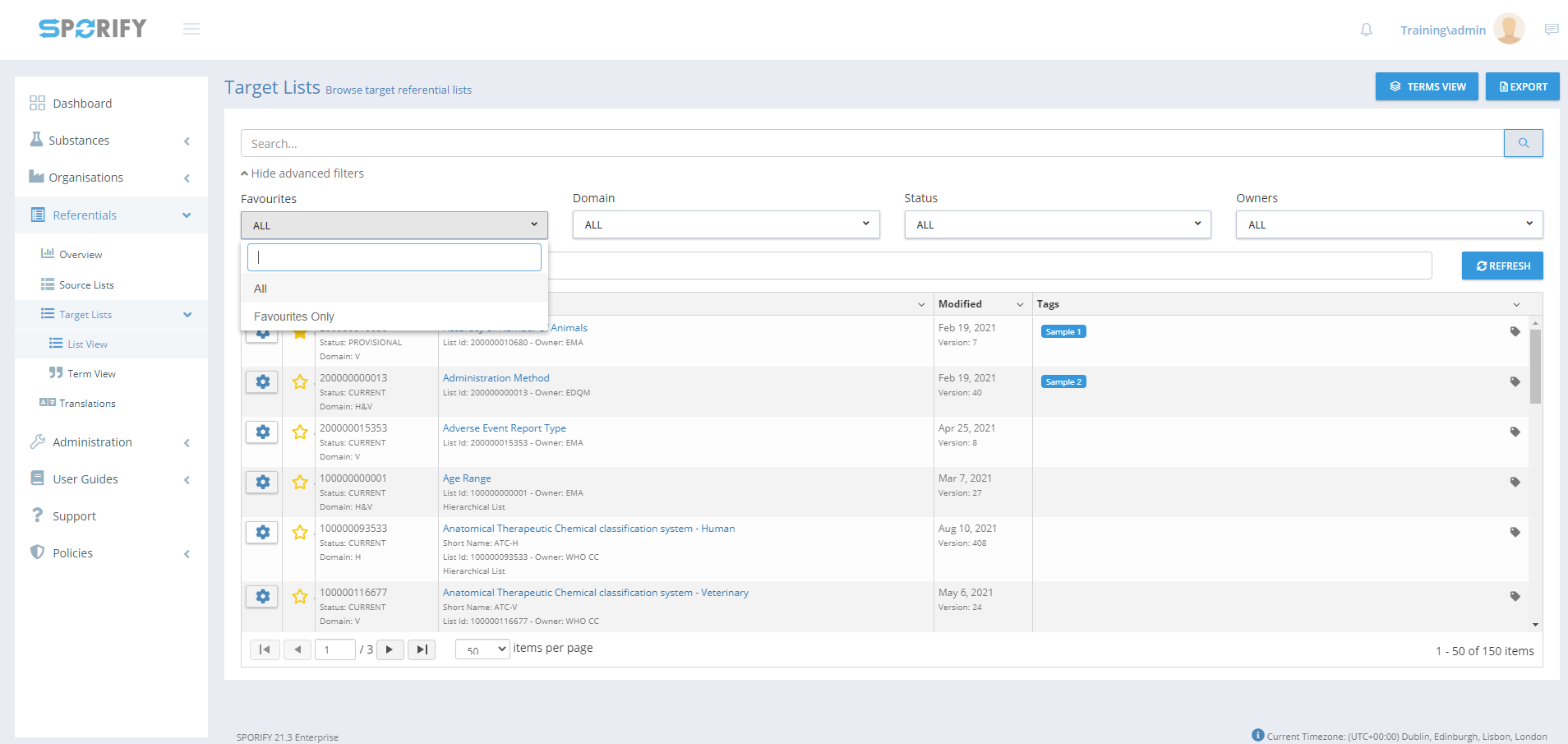
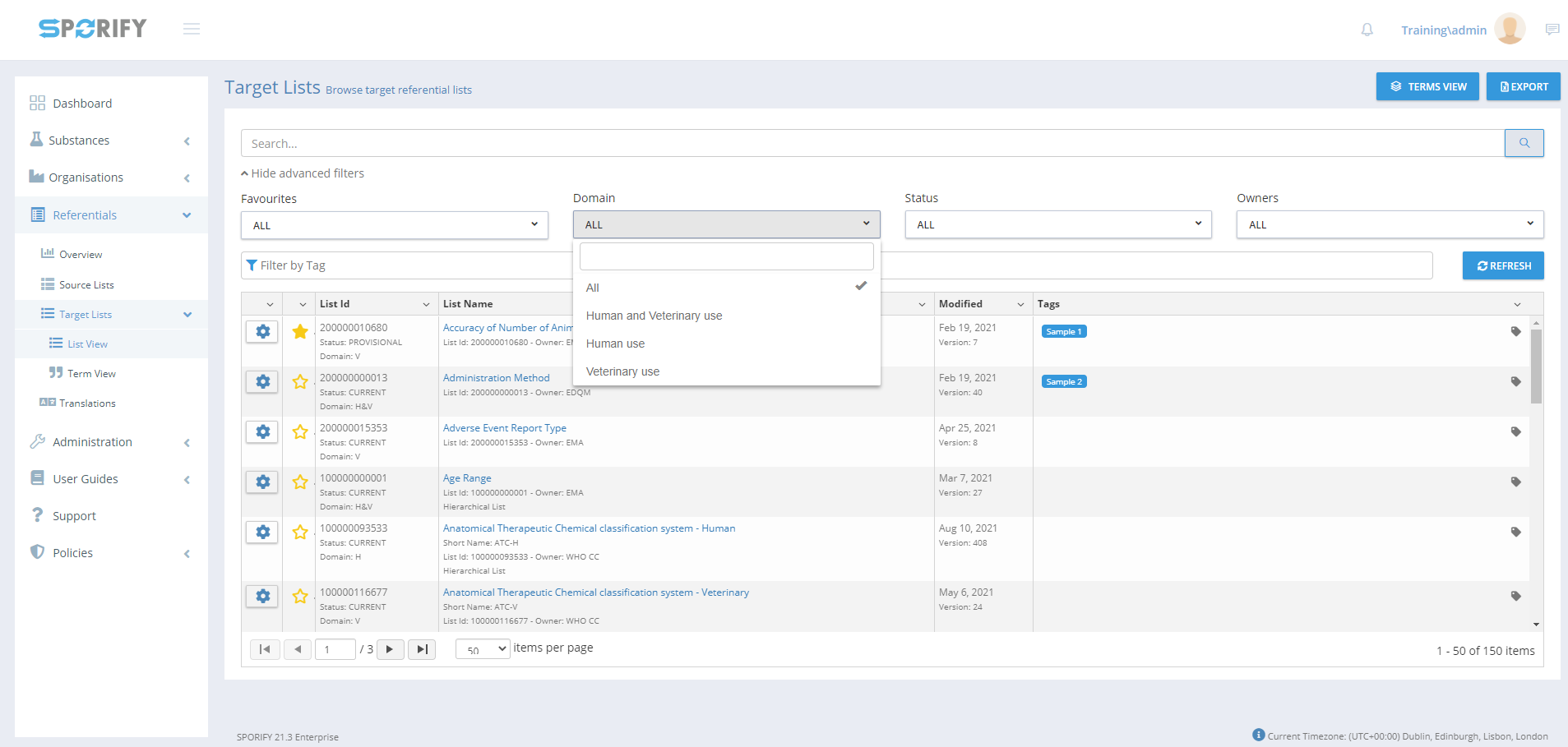
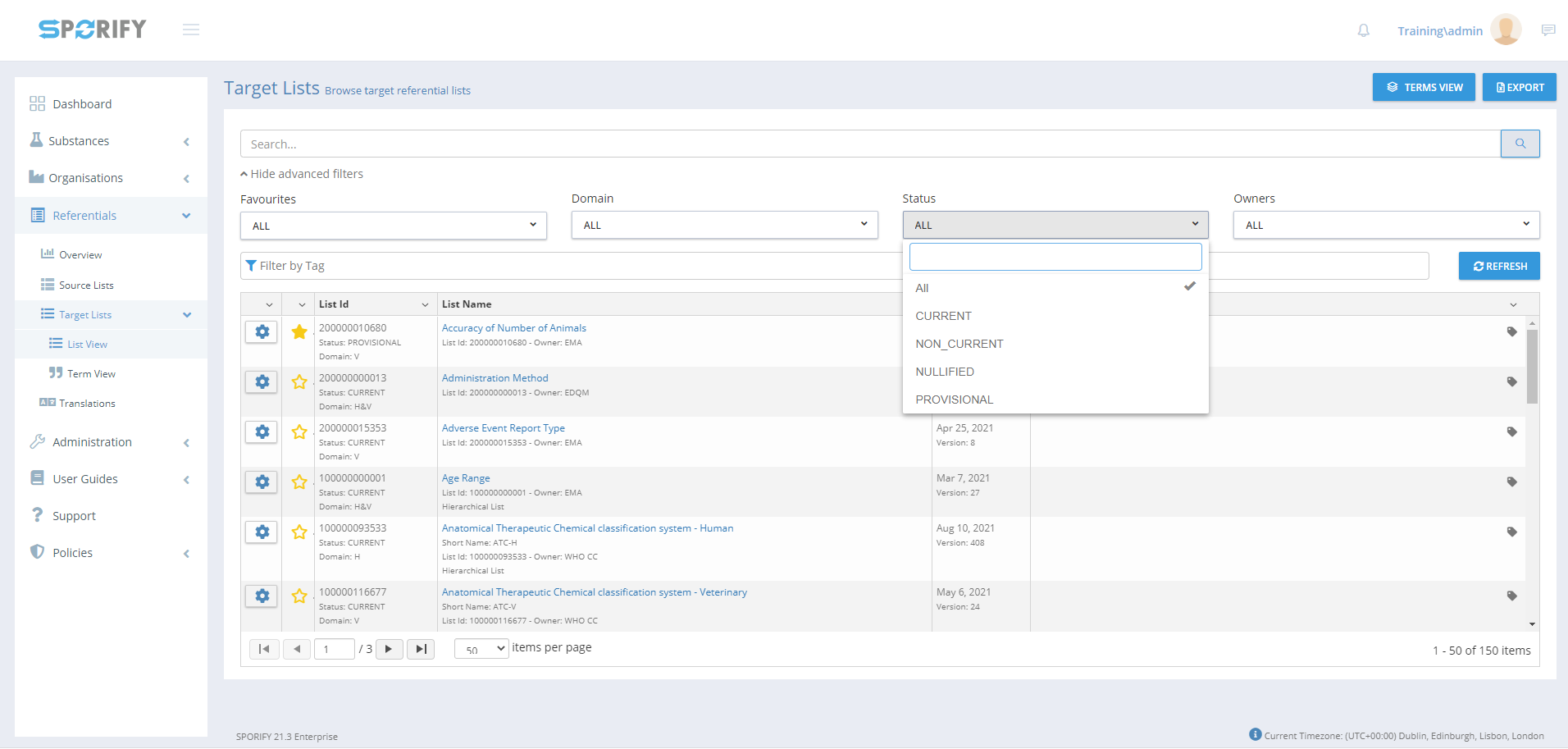
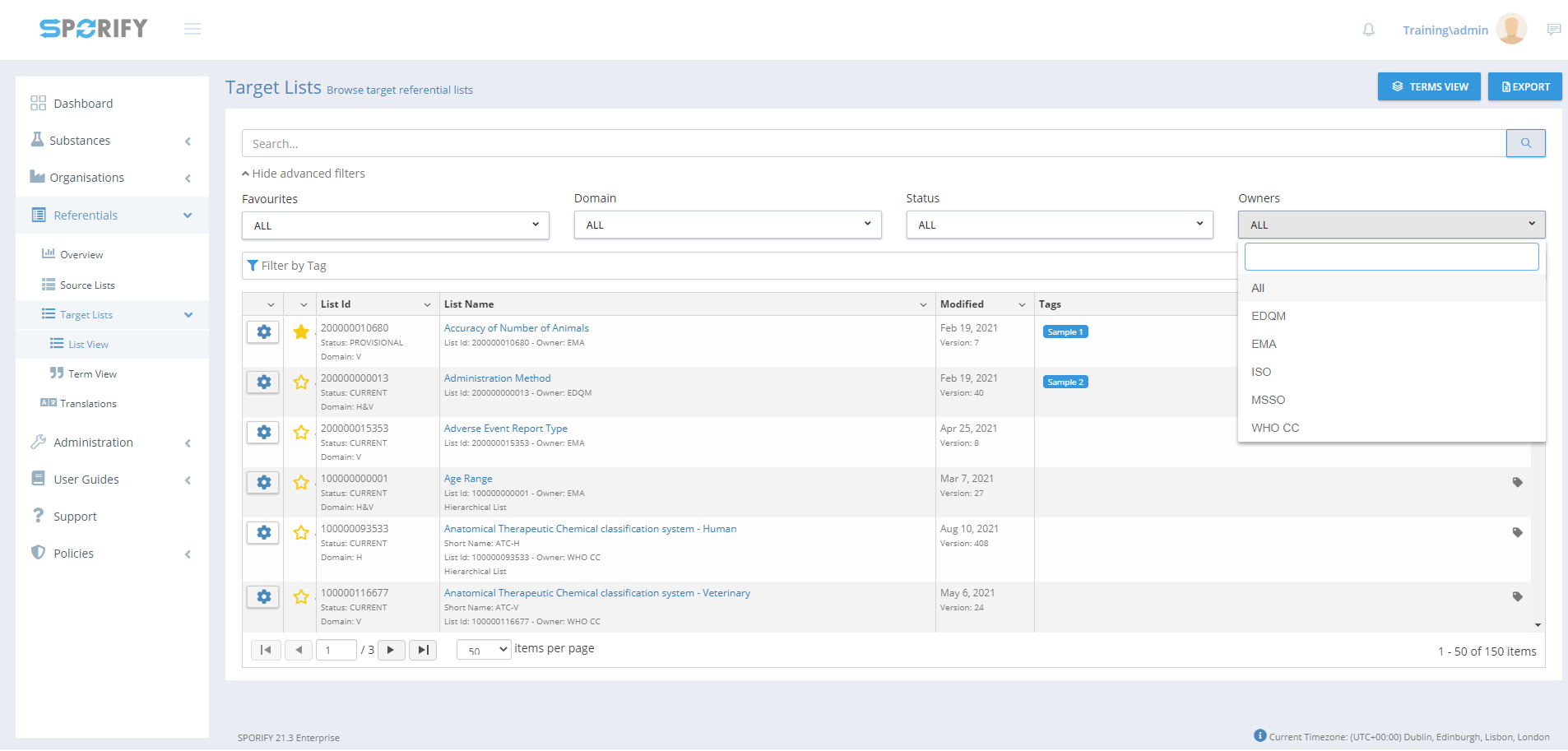
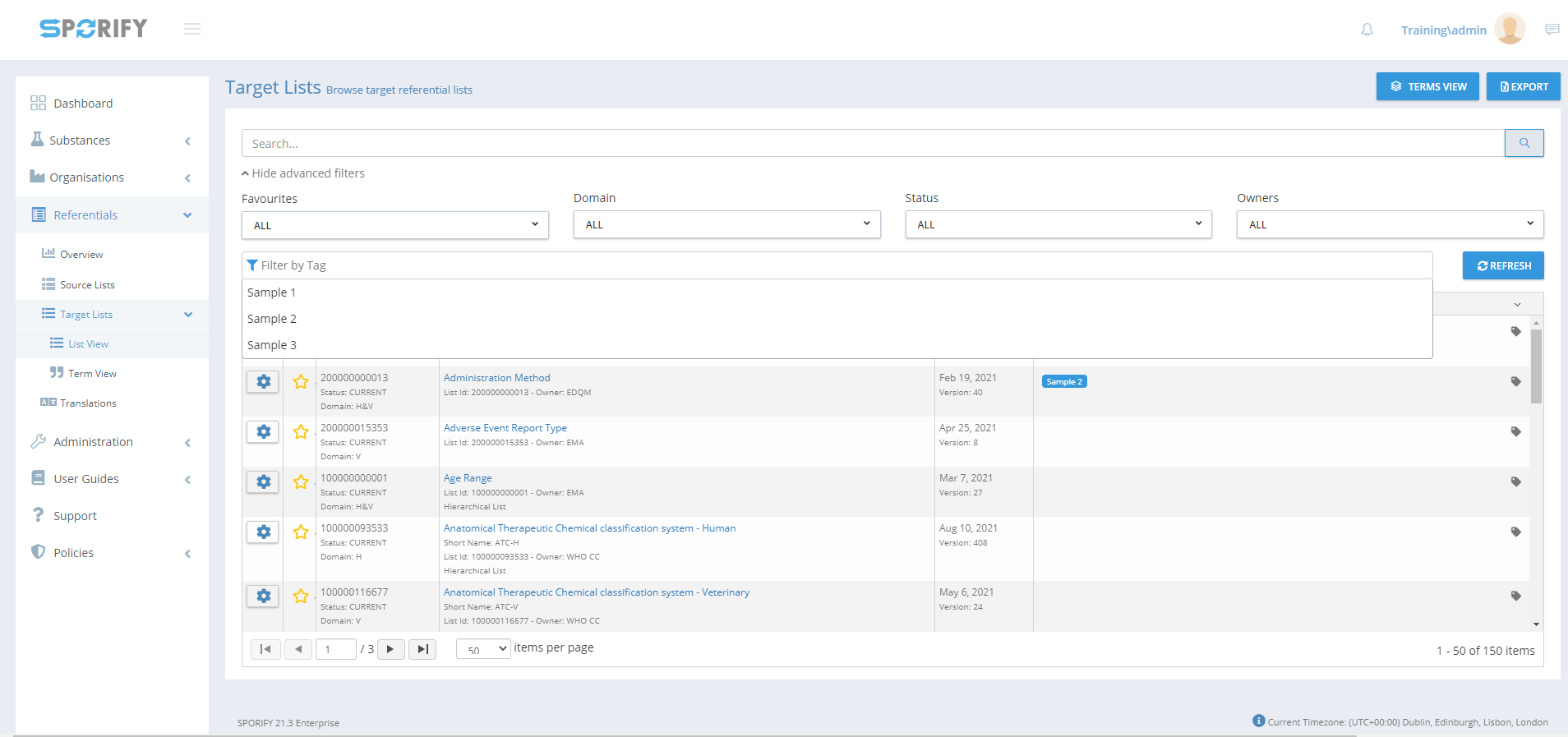
GUI Elements
|
Mockup of GUI Element |
Title |
Default |
Enabled |
Type |
Data |
Description |
|---|---|---|---|---|---|---|
|
|
Search |
Search… |
Always |
Search bar |
String |
Searches lists using inserted keywords |

|
Favourites |
ALL |
When advanced filters are shown |
Drop-down menu |
String |
Select Favourites to filter by
|

|
Domain |
ALL |
When advanced filters are shown |
Drop-down menu |
String |
Select Domain to filter by |
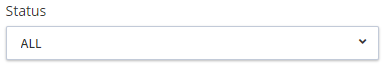
|
Status |
ALL |
When advanced filters are shown |
Drop-down menu |
String |
Select Status to filter by |
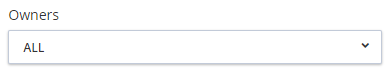
|
Owners |
ALL |
When advanced filters are shown |
Drop-down menu |
String |
Select Owners to filter by |
|
|
Filter by Tag |
Filter by Tag |
When advanced filters are shown |
Textbox |
String |
Select tag(s) to filter by |
Available Actions And Commands
|
Mockup of GUI Element |
Title |
Shortcut |
Enabled |
Type |
Role/Permission |
Action |
Tooltip |
Audit Trail |
|---|---|---|---|---|---|---|---|---|
|
|
Refresh |
N/A |
Always |
Button |
Referentials - Target Lists |
Refreshes page |
N/A |
No |
Related Documentation and Sources
N/A
Specification References