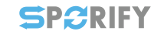Description
A Term History page is available for each target RMS term in SPORIFY.
-
On Term History pages, different versions of the same RMS records can be compared.
-
The following areas of comparison are available for RMS records: Mapping, Related Terms, Short Names, Term Applicability, Term Attribute, Term Description, Term Names, Term Other Name.
-
Term History pages are also exportable to PNG.
Procedure
-
Login to SPORIFY.
-
Select Referentials on the navigation menu.
-
Select Target Lists.
-
Select Term View.
-
Click on a term in the Term Name (English) column.
-
Click on the History button to access the Term History screen, which contains the following sections:
-
[Term Name][Term ID]
-
This section contains two drop-down menus entitled Older Version and Newer Version.
-
A Differences tooltip showing counts for Removed and Added is also present.
-
-
Mapping
-
On the left-hand side of the page, there is a Mapping section for the Older Version.
-
On the right-hand side of the page, there is a Mapping section for the Newer Version.
-
-
Related Terms
-
On the left-hand side of the page, there is a Related Terms section for the Older Version.
-
On the right-hand side of the page, there is a Related Terms section for the Newer Version.
-
-
Short Names
-
On the left-hand side of the page, there is a Short Names section for the Older Version.
-
On the right-hand side of the page, there is a Short Names section for the Newer Version.
-
-
Term Applicability
-
On the left-hand side of the page, there is a Term Applicability section for the Older Version.
-
On the right-hand side of the page, there is a Term Applicability section for the Newer Version.
-
-
Term Attribute
-
On the left-hand side of the page, there is a Term Attribute section for the Older Version.
-
On the right-hand side of the page, there is a Term Attribute section for the Newer Version.
-
-
Term Description
-
On the left-hand side of the page, there is a Term Description section for the Older Version.
-
On the right-hand side of the page, there is a Term Description section for the Newer Version.
-
-
Term Names
-
On the left-hand side of the page, there is a Term Names section for the Older Version.
-
On the right-hand side of the page, there is a Term Names section for the Newer Version.
-
-
Term Other Name
-
On the left-hand side of the page, there is a Term Other Name section for the Older Version.
-
On the right-hand side of the page, there is a Term Other Name section for the Newer Version.
-
-
-
To export Term History:
-
Click on the Export button.
-
Select Export PNG.
-
Acceptance Criteria
-
Verify that for each target RMS term in SPORIFY, a corresponding Term History page exists.
-
Verify that on Term History pages, different versions of the same record can be compared.
-
Verify that information that has been removed from an RMS record is colour-coded red.
-
Verify that information that has been added to an RMS record is colour-coded green.
-
Verify that Term History pages contain the following sections: [Term Name][Term ID], Mapping, Related Terms, Short Names, Term Applicability, Term Attribute, Term Description, Term Names, Term Other Name.
-
Verify that the Mapping, Related Terms, Short Names, Term Applicability, Term Attribute, Term Description, Term Names, and Term Other Name sections exist for both the Older Version and Newer Version of a given record.
-
Verify that the information contained on Term History pages can be exported to PNG.
GUI Specification
Purpose of these GUI elements
The purpose of these GUI elements is to compare different versions of the same RMS record.
Mockups and Screenshots
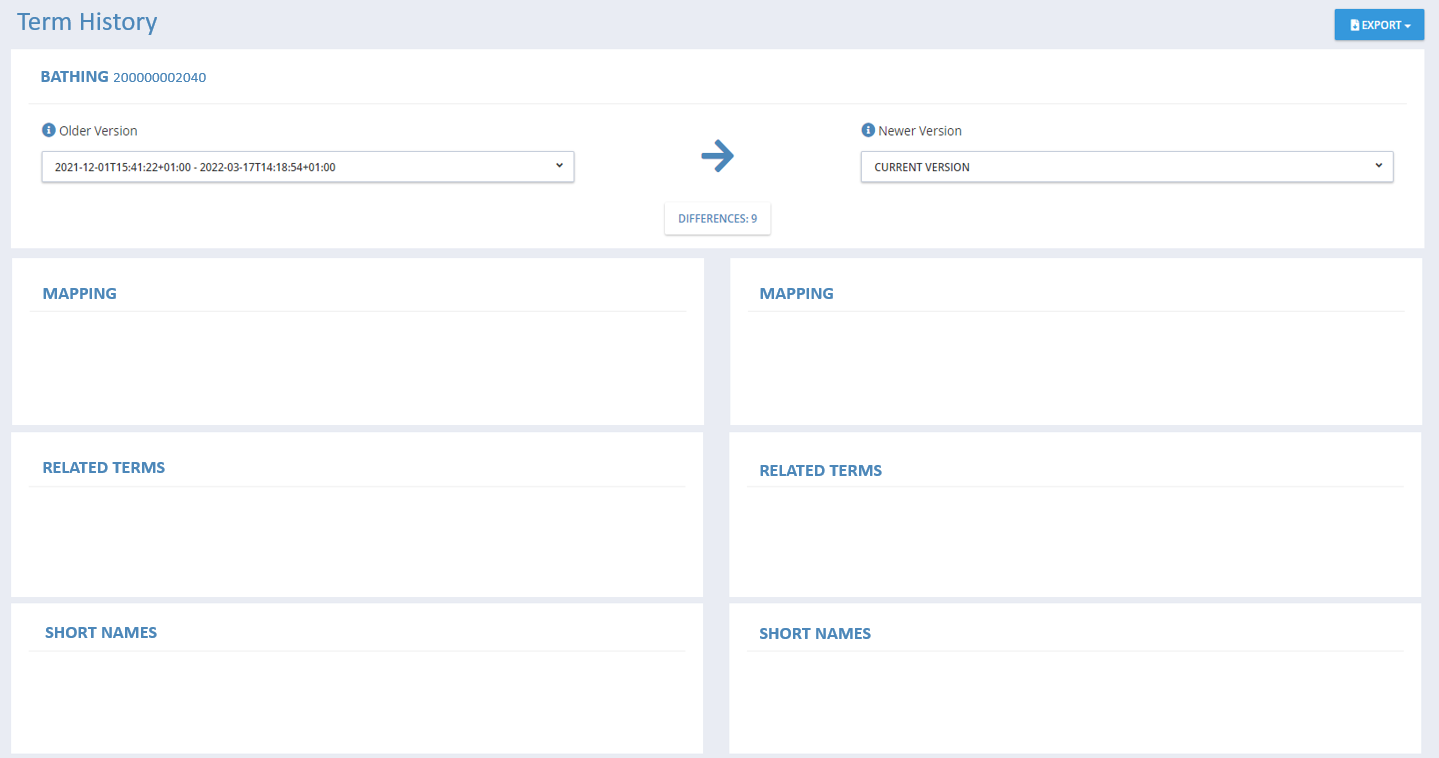
GUI Elements
|
Mockup of GUI Element |
Title |
Default |
Enabled |
Type |
Data |
Description |
|---|---|---|---|---|---|---|
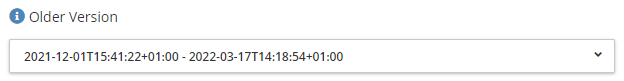
|
Older Version |
If older versions available, the last version before the CURRENT VERSION, otherwise no default selection |
Always |
Drop-down menu |
String, Numerical |
Used to select the older version of the given term for comparison |
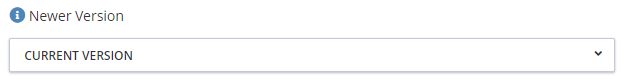
|
Newer Version
|
CURRENT VERSION
|
Always
|
Drop-down menu
|
String, Numerical
|
Used to select the newer version of the given term for comparison |
Available Actions And Commands
|
Mockup of GUI Element |
Title |
Shortcut |
Enabled |
Type |
Role/Permission |
Action |
Tooltip |
Audit Trail |
|---|---|---|---|---|---|---|---|---|

|
History |
N/A |
Always |
Button |
Target Referentials - RMS |
Presents the associated Term History screen |
N/A |
No |
|
|
Export
|
N/A
|
Always
|
Button
|
Target Referentials - RMS |
Presents the following option: Export PNG
|
N/A
|
No
|
Related Documentation and Sources
-
https://corritltd.visualstudio.com/Sporify/_workitems/edit/5528/
-
https://corritltd.visualstudio.com/Sporify/_workitems/edit/5560
Specification References
-
N/A